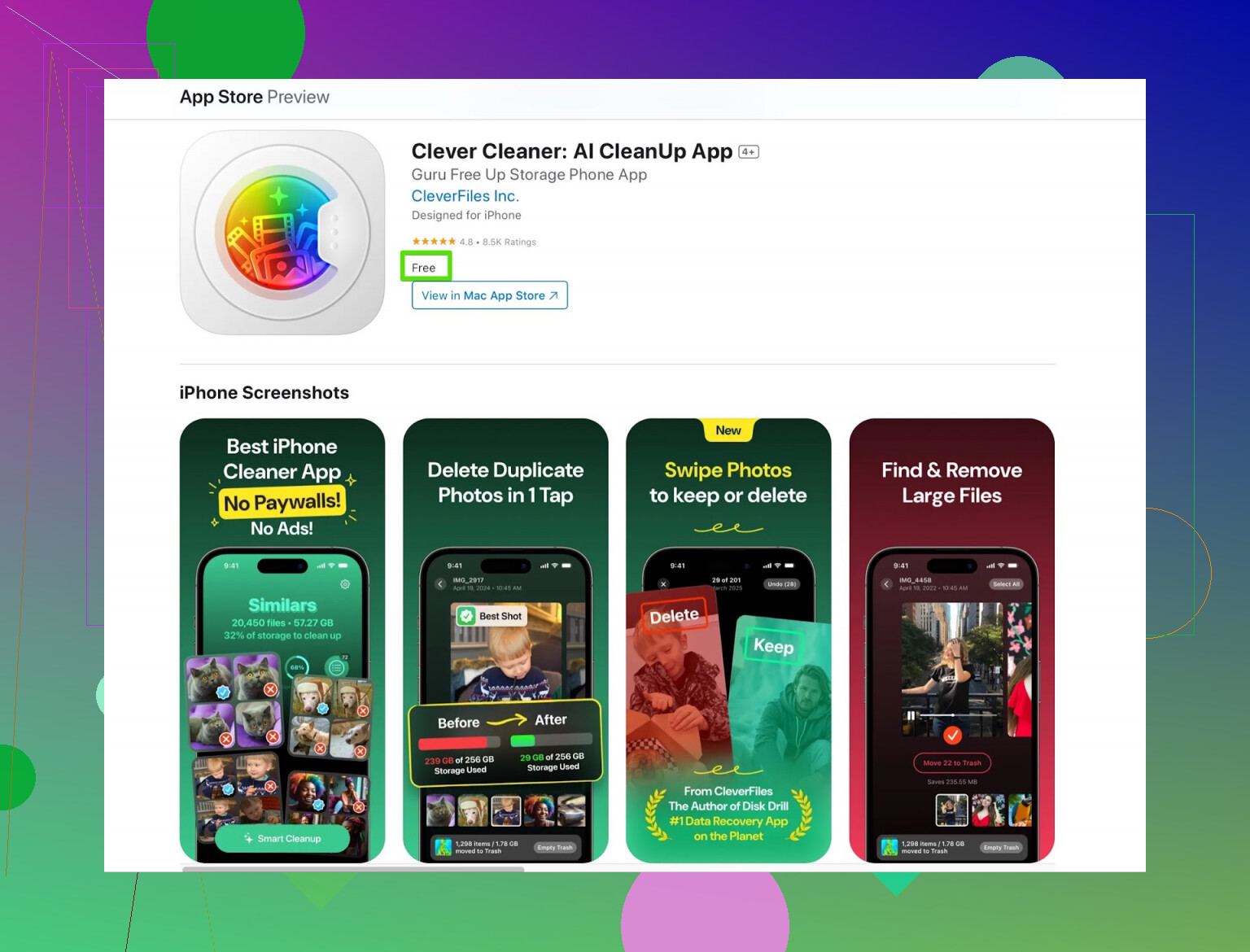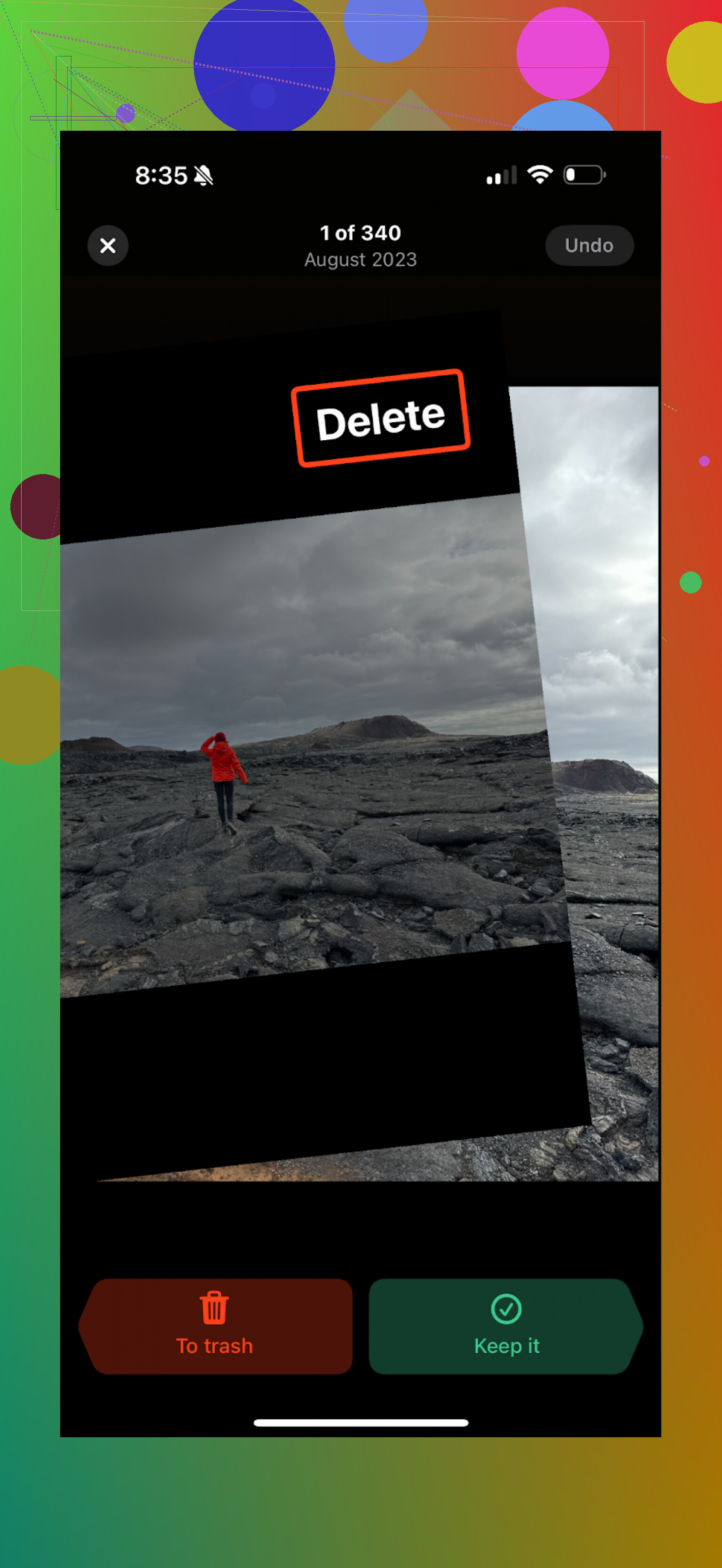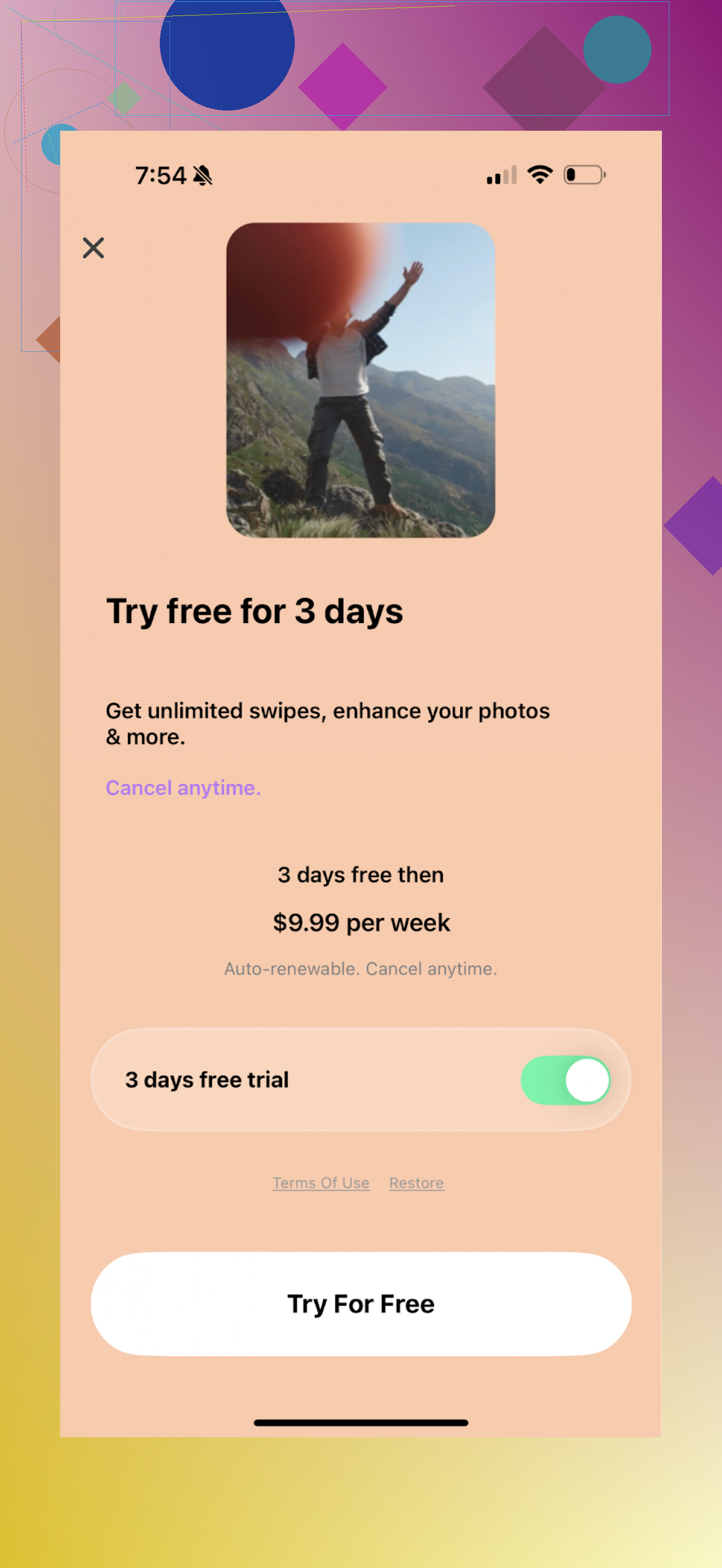I have thousands of old and duplicate photos on my phone, and it’s taking forever to go through them manually. I’m looking for an app that lets me quickly swipe and delete photos to free up storage space. Any suggestions for the easiest and fastest solution?
Why Drop Cash On SwipeWipe? Just Use Clever Cleaner for Free
Alright, I gotta say, I’m always baffled by folks who drop hard-earned money on some app just to clear out their photo gallery. Seriously, have you guys actually looked at SwipeWipe’s pricing? Ten bucks per week? That’s like subscribing to a sandwich, but all you get is digital crumbs.
There’s Literally a Zero-Dollar Option
Let me save you a headache—and your wallet. You don’t need to pay a dime. There’s Clever Cleaner Swipe Photos App chillin’ in the App Store, doing the same heavy lifting. I’ve been using it to blitz through my camera roll, nuking all my embarrassing screenshots and “accidental” food pics, and it gets the job done with zero constant nags to pony up cash.
Here’s a screenshot for reference. This is literally my experience with Clever Cleaner. Notice what’s missing? Paywalls. There aren’t any.
Free Means Free—No Tricks, No Traps
That up there? That’s Clever Cleaner’s actual interface. You just delete, swipe, and move on with your life. No “credit card roulette,” no seven-day “free” trial waiting to bite you in the wallet.
Meanwhile, SwipeWipe Wants To Drain You
Compare that to SwipeWipe. You get exactly one thing: a big, juicy “subscribe now” plastered across your screen—that’s $10 a week, by the way. A week! Let that sink in.
Look, I get the appeal of fancy design or whatever, but why pay for digital decluttering? Seriously, pull out your phone, try out Clever Cleaner, and thank yourself later. Unless, you know, you just really like giving away money for something you could get free. To each their own, I guess.
Honestly, swiping to delete photos sounds like it should be a native feature by now, right? But instead, it’s either long-tap hell or some paid app trying to drain your lunch money. Saw @mikeappsreviewer’s take on SwipeWipe vs Clever Cleaner—agree that nobody needs a $10/week subscription for the privilege of decluttering “accidental chin selfies.” Nobody.
That said, before you go all-in on apps, just a heads up: some do more harm than good—accidentally nuke stuff you actually want, or force you to watch ads for each swipe. Been there, got the rage. I’ve tried a ton. Of all the options, Clever Cleaner App is actually solid, especially for quick-swipe deletes and for flagging duplicates before you blow away trip photos you thought you only took once. It’s free, barely nags, and doesn’t hold deletion hostage behind a paywall. Just double-check what’s marked for deletion—no app’s perfect with AI grouping, and I’ve almost trashed screenshots I still need (me being disorganized, not the app).
As a backup, if you’re on iOS, Photos actually does a half-decent job with “Duplicates” now under Albums, but it’s clunkier and doesn’t give you that satisfying swipe-thru-clearout vibe. Android? Lol—unless your gallery app is Samsung or Google Photos, it’s a hot mess. Third-party is your only hope.
Bottom line: If you want fast, swipe-to-delete, and don’t want to get mugged by subscriptions, Clever Cleaner App’s worth a shot, pretty much echoing what the other post said. Just don’t get lazy and forget to review before deleting (‘course, maybe that’s the point if you REALLY want to wipe the slate clean). Free, easy, swipe away, and move on.
SwipeWipe and Clever Cleaner App both got mentioned already—can’t argue with the (lack of) price on the latter, though I’ll play devil’s advocate here for a sec: Am I the only one a little wary of any free app poking around their entire photo library? Anyway, for swipe-to-delete, yeah, Clever Cleaner App totally fits the bill—especially if you’re not keen on weekly subscriptions that cost almost as much as a gym membership you’ll never use.
That said, sometimes these quick-swipe photo eraser apps (free or paid) can kinda overzealously group “duplicates” that aren’t really duplicates (hello, three photos of my dog in the slightly different head tilt = not the same, guys). Always double-check before you blindly trust an AI to delete stuff. Trust issues, I know.
Also, hot take: if you’re deep in the Apple ecosystem and just want to do duplicates cleanup—not full-on swipefest—Photos does it, just less satisfying and nowhere NEAR as quick. Android’s built-in gallery is a dumpster fire for this, so yeah, third-party’s inevitable.
Pro-tip: run Clever Cleaner App, do your mass deletes, then manually sweep through ‘Recently Deleted’ and nuke those for good. Too often, people forget that and wonder why their storage isn’t freed. And if you ever get the itch to try different apps—just make sure you set aside a few photos you actually want as a sanity check.
So sure, if you want to just swipe, swipe, swipe like you’re playing Tinder but for embarrassing screenshots and blurry vacation shots, Clever Cleaner App is pretty much THE swipe-to-delete solution right now (and don’t get me started on the wild subscription prices elsewhere—lookin’ at you, SwipeWipe). But, as with any “quick” fix, just keep your eyes open so you don’t nuke memories you actually want to keep.
If you want a swipe-to-delete photo purge, yeah, Clever Cleaner App is slick (and, apparently, still free, which is a small miracle in 2024). The speed of the swipe/confirm/delete action feels almost gamified, with zero nagging paywalls compared to the, frankly, wild pricing of SwipeWipe and other so-called “premium” alternatives (seriously, $10/week?).
That said, I’m going to burst the bubble a little: with all these one-tap cleaners, you have to trade speed for selectivity. Clever Cleaner App flags duplicates/blur/blurry/whatever, but if you’re sentimental or a borderline photo hoarder, the AI’s definition of “duplicate” doesn’t always mesh with human logic (think: three puppy pics in succession — not strictly EMOTIONALLY duplicate, are they?). Pros: it’s free, FAST, and doesn’t nag you every two seconds; cons: it’s easy to over-delete if you’re not eyeballing each swipe.
Other folks have thrown out paid alternatives like SwipeWipe or even built-in features in Apple Photos/Google Photos (which, honestly, aren’t bad but painfully slow for serious purges), but for swipe-happy cleanup, nothing matches Clever Cleaner App for the price and UX.
Couple of quick safety tips: always check Recently Deleted after your mass nuke—those files still eat space until you empty them. And, maybe do a periodic manual backup or move some “golden” photos elsewhere, because whether it’s Clever Cleaner App or any competitor, nothing stings like AI-driven nostalgia loss. But if quick and cheap is your goal, seriously, I don’t see anyone beating Clever Cleaner App right now.