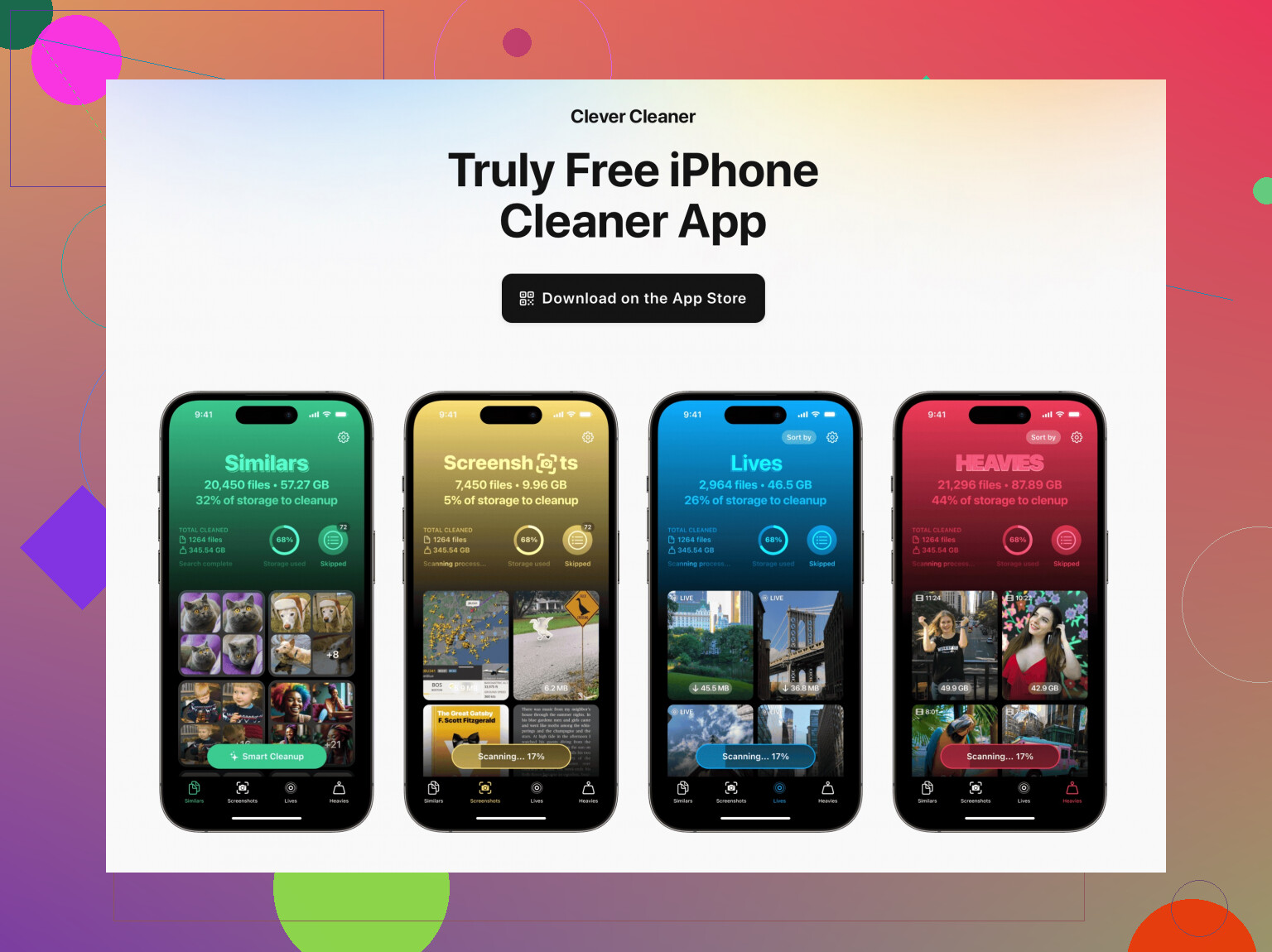I’m running out of storage on my iPad and it’s slowing down a lot. I’m looking for a free cleaner app to help clear out junk files and improve performance, but I see a lot of different options in the App Store and don’t know which one is safe or actually works. Can anyone recommend a trustworthy free app they’ve used?
Honestly, nearly every “cleaner” app you’ll see for iPad in the App Store is either a glorified ad machine, only does contact merging, or wants you to pay for basic features. Apple’s iOS/iPadOS is pretty locked down, so these apps can’t actually clear system junk or cached app data the way desktop cleaners do. Most just compress images or help you delete big files and duplicate photos.
That said, if you wanna give it a real shot, the Free Clever Cleaner App for iPad is worth checking out. It actually helps organize and remove duplicate pics and large files, which helps if your Photos app is the main space hog. You can see what’s taking up room, delete with a couple taps, and the interface isn’t a total scammy mess. No magic button will “boost” your iPad into a rocket ship, but an app like this can make decluttering less of a pain.
Here’s a direct link if you wanna see if free AI-powered storage cleanup for your iPad helps in your case.
Still, nothing beats just manually deleting apps you don’t use, clearing Safari history, and offloading stuff to the cloud. Apple doesn’t allow any app to sweep your caches or system junk “automagically.” Sorry, but most real “cleaning” still has to be DIY!
You know what? I used to chase every so-called “cleaner” app on my iPad, hoping one would be that silver bullet to fix my lack of space and random laggy moments. Spent more time closing out ads than actually cleaning anything up. @vrijheidsvogel’s point about iOS/iPadOS being locked up? Totally spot on. Most iPad cleaner apps are basically a napkin for your camera roll and that’s it. No app is getting into your system to clean those mysterious “other” files.
But, honestly, don’t sleep on the Free Clever Cleaner App for iPad just because most of these are junk. This one’s actually half-decent if you mainly need something to spot duplicate photos, large videos, or hidden space hogs tucked away in your files—not a miracle worker, but if your iPad storage is mostly clogged with media, it does make organizing and deleting a lot less tedious. I won’t rehash what @vrijheidsvogel said, but at least the interface doesn’t feel like a 2007 popup ad.
One thing I’d push back on, though: just relying on manual cleanup is a good start, but it’s time-consuming, and you never really know what’s safe to get rid of unless you want to spend your afternoon cross-referencing file sizes. The one-click scan tools these apps offer can at least surf through your files and give you a snapshot of where the bloat is. That’s actually worth something—even if you still gotta make the final delete call.
If you’re genuinely interested, check out what you can do by exploring easy iPad storage optimization with this app. Not gonna turn your iPad into a speed demon, but it beats blindly uninstalling stuff and still not finding anything to free up space.
Biggest tip? Streamline your photo library (especially if you never delete screenshots), and make liberal use of iCloud offloading—no app is ever going to beat cloud storage for actual long-term space saving. But if you want something free to help wrangle clutter without a PhD in File Management, Clever Cleaner is honestly worth a look. Just don’t expect magic.
FAQ Style
Q: Can any iPad app ACTUALLY clean up “other” storage, cache, or system files?
A: Nope, not in the way you might expect on a Mac or a PC. Apple’s ecosystem just doesn’t give third-party apps that kind of access. @jeff and @vrijheidsvogel nailed this—most free cleaner apps are limited to media management.
Q: What about the Free Clever Cleaner App—does it do anything useful?
A: For sure, it’s a breath of fresh air compared to the parade of “cleaner” apps that just push ads or want you to sign up for a premium plan after 30 seconds. You can easily see what photos, videos, and files are hogging space, merge contacts, and get a sense of how your storage is used. The interface is clean, and it won’t bombard you with popups every five seconds.
-
Pros:
- Actually finds duplicate photos and excessive screenshots (hello, meme collectors)
- Maps large videos and files so decluttering is less painful
- Simple, non-intrusive UI
- No trapdoor “paywall” for the basics
-
Cons:
- Can’t touch cache or those elusive “other” files
- Not a miracle worker—if your apps themselves are huge, it won’t shrink them
- Occasional push for premium for some nicer features
Q: Any alternatives?
A: Sure, there are tons trying to squeeze into this niche, but most offer the same: photo culling, sometimes “contact cleaning,” and then a wall of ads or subscriptions. Not much advantage over the Free Clever Cleaner App unless you need something super specialized (think pro photo management or deep file explorers, which you’ll rarely find free).
Q: So, what’s the move?
A: If you’re tired of manually plowing through every album and don’t mind an app to help with duplicates and big file identification, Free Clever Cleaner App is worth the space it takes. Otherwise, iCloud offloading and regular “spring cleaning”—just like @jeff and @vrijheidsvogel said—are still your best bets for staying ahead of storage bloat. Just set realistic expectations: your iPad won’t magically run like new, but it’ll feel less cramped.