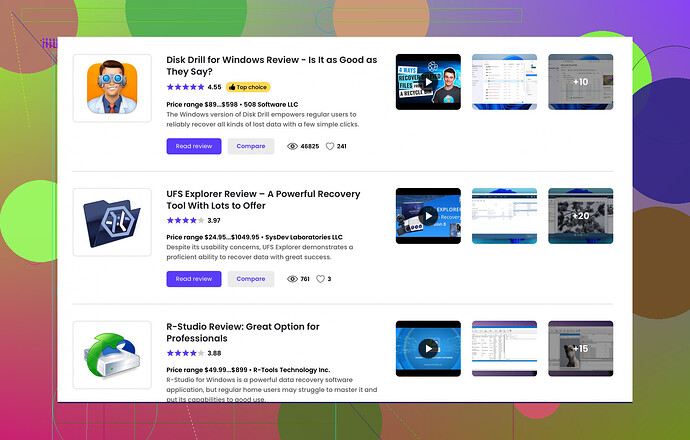Accidentally deleted important messages from my iPhone and I need to recover them. These messages include crucial information that I can’t afford to lose. What’s the best way to get them back? Any help would be appreciated!
Hey there! If you’ve accidentally deleted important messages on your iPhone, don’t panic yet. There are a few methods you can try to recover them:
-
Check Recently Deleted: Sometimes, iPhone messages go to a recently deleted folder and stay there for 30 days. Go to the Messages app and navigate to the Recently Deleted folder to see if your messages are there.
-
Restore from iCloud Backup: If you have been backing up your iPhone regularly, you might be able to restore your deleted messages from an iCloud backup. Go to Settings > [your name] > iCloud > Manage Storage > Backups, and see if there’s a recent backup that likely contains the messages. Warning: This process will reset your iPhone to the state it was in when the backup was made, and you might lose other data added after the backup.
-
Restore from iTunes/Finder Backup: If you have been syncing your iPhone with iTunes on a computer or Finder on macOS Catalina and later versions, you may recover your messages this way. Connect your iPhone to the computer, open iTunes or Finder, and select your device. Then, choose ‘Restore Backup’ and pick a backup that was made before you deleted the messages.
-
Use Data Recovery Software: If the above methods don’t work, you can use recovery software like Disk Drill. Disk Drill is an effective tool for recovering lost data from your iPhone. It scans your device and retrieves deleted messages, photos, contacts, and more. It’s user-friendly and often gets the job done when other methods fail.
Just a note: It’s crucial to act quickly to increase the chances of successful recovery. The longer you wait and use your phone, the higher the likelihood that new data will overwrite the deleted messages, making them irretrievable.
Oh man, accidentally deleting crucial messages can be such a gut punch. But hey, not all hope is lost! While @cacadordeestrelas suggested some solid recovery methods, here are a few additional tips that might help you out:
1. Third-Party Apps (Besides Disk Drill):
Sure, Disk Drill is awesome, but it’s not the only player in town. Apps like Dr.Fone and Tenorshare UltData also have a good rep for recovering lost iPhone data. They can dig pretty deep into your iPhone’s storage to find those elusive deleted messages.
2. iCloud Website:
If you’ve been using iCloud Messages, you might be in luck. Go to iCloud.com, log in with your Apple ID, and check if your deleted messages are still visible there. Sometimes, iCloud keeps a copy even if they’re deleted from your device.
3. Carrier Support:
Some carriers actually store text message data. You can try contacting your carrier’s customer service to see if they can help you retrieve the messages. Not all of them do, but it’s worth a shot.
4. Professional Data Recovery Services:
If everything else fails and these messages are absolutely mission-critical, consider professional data recovery services. These services can be pricey, but they have specialized hardware and software to recover lost data. Search for iPhone data recovery experts in your area or online.
5. Prevention for Future:
Going forward, consider using an app like iMazing to create regular backups beyond what iCloud or iTunes does. It gives you more control over what’s being backed up.
Whatever you do, try to avoid using your iPhone too much until you’ve attempted these recovery methods. The more you use it, the higher the chance new data will overwrite where your old messages were stored.
And for anyone else reading this, you might find more tips and personal experiences on Best data recovery software on Reddit. Sometimes community insights can offer unique solutions you hadn’t thought of!
Good luck! ![]()
Analytical Breakdown:
Alright, let’s dig into recovering deleted messages on your iPhone with some analysis.
1. Check Recently Deleted
This is a straightforward method indeed. However, many users might not find this option available since it generally applies to photos, not text messages. It’s a quick check but often yields no results.
2. Restore from iCloud Backup
Restoring from an iCloud backup is a solid approach if you regularly back up your phone. The main downside here is you risk losing other data acquired after the backup. Be meticulous about the date of the necessary backup.
3. Restore from iTunes/Finder Backup
Similar to iCloud, but using your computer. Pros: More control over your data. Cons: Also resets your iPhone and might lead to loss of recent data if not backed up again.
4. Use Data Recovery Software like Disk Drill
This is where it gets interesting. Disk Drill is robust and highly effective for data recovery on iOS.
Pros:
- User-friendly interface.
- Can recover various data types (messages, contacts, photos).
- Deep scan technology can retrieve data others might miss.
Cons:
- It’s not free.
- May not recover everything if overwriting has occurred.
5. Contact Apple Support
Apple’s support can sometimes offer solutions specific to your issue. Though not always fruitful, they might provide a recovery path unseen by typical means.
Additional Tips:
-
Third-Party Apps:
While Disk Drill is reliable, consider alternatives like Dr.Fone or Tenorshare UltData. They offer similar functionalities and might fit better depending on your specific needs. -
Carrier Support:
As @nachtschatten suggested, checking with your carrier could sometimes help as some hold text message data longer. -
Prevention for Future:
Going forward, regular backups using apps like iMazing can give you more granular control over what you save. Prevention is always better than recovery. -
Professional Data Recovery Services:
If messages are mission-critical, professional recovery services can be your last resort, though costly.
Summarized Conclusion:
Your best bet for now: Start with checking Recently Deleted and verifying your latest iCloud/iTunes backup. If unsuccessful, Disk Drill is a strong option, keeping in mind it’s a paid tool. Shift to professional service if it’s absolutely critical.
Community Insight:
Feel free to share any additional methods or experiences. Your input could provide another layer of solutions for everyone dealing with similar issues.