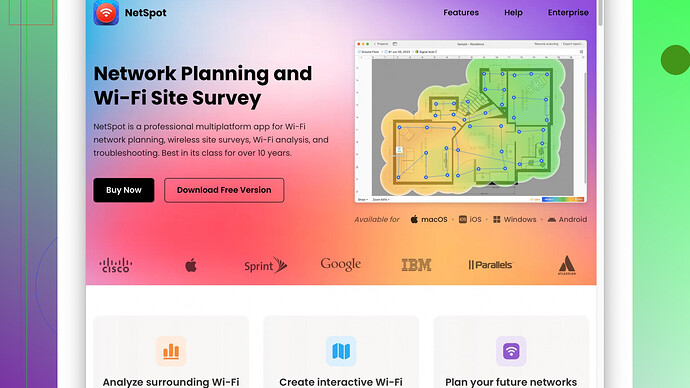I live in a two-story house and the WiFi signal is weak in certain rooms, especially on the second floor. I’ve tried relocating the router but it didn’t help much. Any advice on how to boost the WiFi signal would be greatly appreciated.
Firstly, you might wanna consider getting a mesh WiFi system. With a mesh setup, you place multiple nodes around your house that connect to each other to extend your WiFi coverage evenly. This could be a game-changer for a two-story house. Brands like Eero, Google Nest, and Orbi have some solid options to look into.
Another approach could be using WiFi extenders or repeaters. These devices can grab the existing WiFi signal from your router and rebroadcast it to areas where the signal is weak. They’re pretty straightforward to install, but the downside is they sometimes halve your bandwidth.
You should also check for potential physical obstructions. Thick walls, metal objects, and even microwaves can seriously dampen your WiFi signal. Make sure your router is in a central and elevated spot, free from such barriers. If relocating the router didn’t help, maybe try getting it off the floor or away from large appliances.
Updating firmware can also help. Router manufacturers often release updates that enhance performance or fix bugs. Log into your router settings and look for any available firmware updates.
Another thing you might want to try is a powerline adapter with WiFi capability. These devices use your home’s electrical wiring to transmit the internet signal. One adapter connects to your router and a power outlet, and another one plugs into a power outlet in the room where you need better coverage. TP-Link makes a few models that are quite effective.
Something overlooked sometimes is checking the WiFi channel. Routers can operate on different channels, some of which might be less congested. Use an app like Wi-Fi Analyzer to find the best channel and then switch your router’s settings to use it.
NetSpot
Site Survey Software can be really helpful here. It lets you analyze your home’s WiFi coverage by mapping out signal strength and identifying weak spots. For more details about it, check out their site at https://www.netspotapp.com.Lastly, if your router’s antenna is adjustable, try orienting them differently. Pointing one vertically and one horizontally can sometimes yield better coverage. If your router doesn’t have external antennas, you might wanna upgrade to one that does.
Experiment with these solutions, and hopefully, you’ll notice an improvement in your WiFi coverage.
I’ve read @codecrafter’s detailed suggestions, and adding some additional insights might help you even further. Let’s tackle this WiFi conundrum from a few more angles.
One often overlooked consideration is reducing interference from other electronic devices and neighboring WiFi networks. If you have a lot of smart devices, baby monitors, or cordless phones, these can all wreak havoc on your WiFi signal. Using the 5GHz band instead of the 2.4GHz band can dodge this issue since fewer devices and appliances interfere with it. Just be aware that the 5GHz band has a shorter range, so it might not be a catch-all solution for a two-story house.
Consider upgrading your router to one that supports the latest WiFi standards (like WiFi 6). WiFi 6 routers provide better performance and handle multiple devices more efficiently. This upgrade can be particularly beneficial if you have a lot of devices connected at the same time, as is common in modern homes.
A different perspective on WiFi extenders: Sure, they can halve your bandwidth, but some new models are quite efficient at minimizing that impact. Look for dual-band extenders which can use one band to communicate with your router and another to communicate with your devices—a feature that helps maintain higher speeds. Brands like Netgear, TP-Link, and Linksys offer some solid dual-band options.
On the subject of mesh WiFi systems, though they’re generally awesome, they can be a bit pricey. Make sure you actually need a mesh network before investing. For some folks, a high-quality router in the right spot and perhaps a single extender is sufficient.
Don’t overlook software solutions. There’s this thing called Quality of Service (QoS) settings in many modern routers. QoS prioritizes bandwidth for critical applications or devices, ensuring that streaming and gaming, for instance, get the necessary bandwidth over other less critical services. This can help distribute your WiFi load more efficiently, ensuring better performance throughout the house.
On the topic of network mapping tools like NetSpot, it’s a fantastic utility to identify where your signal drops. However, it is worth noting that there’s a learning curve and you might need to spend a bit of time getting familiar with the app to get the most out of it. The software offers an interface that visually represents WiFi coverage, signal strength, and other helpful data, but alternatives like HeatMapper, Ekahau HeatMapper, and inSSIDer are also worth exploring.
Another possible angle to consider is cabling. For rooms with poor WiFi but consistent high-bandwidth needs (like gaming or home offices), consider wired connections. Investing in Ethernet cables or using MoCA (Multimedia over Coax Alliance) adapters, which can make use of your existing TV cables to offer Ethernet-quality speeds, can bring reliable internet to key areas without any signal drop-off.
Powerline adapters were mentioned, and they’re effective, but do note they’re highly dependent on the quality of your home’s wiring. Some houses, particularly older ones, may not provide the best conditions for powerline networking.
Lastly, let’s chat security. Make sure your WiFi is secured with a strong password and WPA3 encryption if possible. An unsecured network can be an entry point for neighbors or malicious actors, both of which could degrade your WiFi performance.
And as a final pinch of advice, I’d say experiment with turning off any unused devices hanging around on your network. It’s kind of amazing how many gizmos just suck up bandwidth needlessly.
Alright, hope this brings you a step closer to blanket WiFi nirvana in your two-story paradise. Keep tweaking and you’ll get there!
One often overlooked aspect is the frequency of your WiFi signal. While many users focus on either 2.4GHz or 5GHz bands, there’s more to it. You might wanna experiment with dual-band routers or even tri-band routers if you have numerous devices. Dual-band routers can distribute load between both bands, optimizing performance. Some people are using WiFi 6E, which introduces a 6GHz band, providing even more bandwidth and channels.
Another unconventional but effective solution is directional antennas. If your router supports external antennas, replace standard omnidirectional ones with high-gain directional antennas. These focus the signal in specific directions, making it easier to target weak spots in your home. Amazon and other e-retailers have several affordable options that can make a noticeable difference.
Now, don’t neglect the software side. Use your router’s Quality of Service (QoS) feature to prioritize devices and services that require higher bandwidth. Think video streaming, gaming consoles, or Zoom calls. QoS ensures these devices get priority, preventing lag and buffering. Some routers allow you to set this up via a user-friendly web interface; delve into it and you’ll notice an improvement.
Regularly checking your WiFi network’s performance through a tool like NetSpot can be enlightening. This isn’t just about seeing bars of WiFi; apps like this map out signal strength, identify dead zones, and provide comprehensive insights. I highly recommend checking out NetSpot Site Survey Software [https://www.netspotapp.com] for this task. It’s quite intuitive and can help you identify exact areas of weakness in your home’s WiFi coverage.
For those looking into mesh systems, consider the placement of nodes. Strategically placing them near high-usage areas but not clustering them too close to the primary router node is essential. Remember, distance affects signal strength, and placing them too close might not adequately cover your entire house.
While @techchizkid and @codecrafter mentioned WiFi extenders, I’d advise caution with cheaper extenders. Sometimes, it’s worth investing in a slightly pricier model that offers dual-band functionality to minimize bandwidth halving. Brands like Netgear and TP-Link have some more premium options worth considering.
And let’s not forget about wired solutions. If you have rooms with high bandwidth needs, like a home office or a gaming room, consider running Ethernet cables. Yes, it’s old school, but it’s still the most reliable way to ensure you get the maximum speed with no interference.
Lastly, remember that sometimes the biggest issues are the simplest. Regularly reboot your router. Sounds cliched, but it can resolve many temporary slowdowns and issues with internet connectivity. While you’re at it, ensure your router firmware is up-to-date; manufacturers periodically release updates to improve performance and fix vulnerabilities.
In short, diversify your strategies. Mix a few software tweaks with hardware upgrades, and consistently monitor your network’s performance to stay on top of any issues.