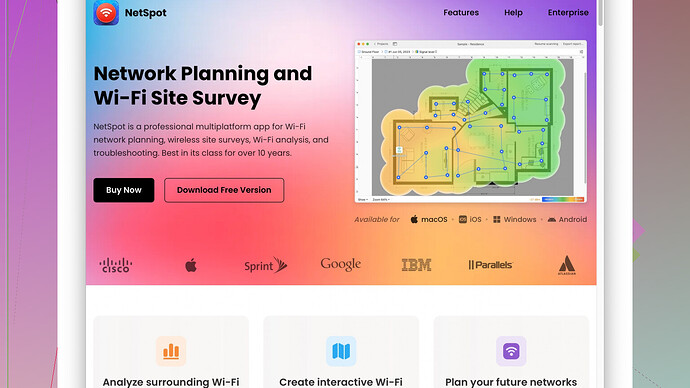Struggling with weak WiFi signal in certain areas of my house. Experiencing dropouts and slow speeds. Moved router but still having issues. What can I do to boost the signal and get a more stable connection?
It can be pretty frustrating dealing with weak WiFi signals at home, especially when you’ve already tried moving your router around. Here’s a bunch of different ways you can try boosting that signal, and believe it or not, some involve tech tweaks while others are more about smart placement.
-
Router Placement:
Even though you’ve moved it, placement is still crucial. Make sure it’s centrally located within the house. Avoid placing the router near walls, large metal objects, or electronics that could cause interference like microwaves or cordless phones. -
Update Router Firmware:
Manufacturers constantly update software to improve performance. Check your router’s admin page for firmware updates. It’s usually a straightforward process, but make sure to follow the manufacturer’s instructions. -
Change WiFi Channels:
Routers can operate on different channels, and sometimes your neighbors’ WiFi might be interfering with yours if they’re on the same channel. Most routers will allow you to switch channels through their settings interface. -
Upgrade Your Hardware:
If your router is old, it may not support the latest WiFi standards. Consider upgrading to a router that supports WiFi 5 or even WiFi 6 for better coverage and performance. -
WiFi Extenders and Mesh Networks:
You can use a WiFi extender to boost your signal in weak areas. They’re relatively cheap and can give you that extra range you’re looking for. If your house is big, consider investing in a Mesh network system. These systems are a bit pricier but provide seamless coverage by using multiple access points. -
NetSpot
Site Survey Software:
Here’s a tech tool that can be super helpful. NetSpot helps you analyze your WiFi coverage and pinpoint weak spots in your home. It’s visual and user-friendly, showing you heatmaps of your signal strength. The pros are that it’s easy to use and provides a lot of detailed information. The cons are that the free version has limited features, and you may find more advanced functionalities in competitors like inSSIDer or Ekahau. -
Change Antennas:
Some routers have external antennas that you can replace with high-gain antennas. This can help direct the signals better around your house. -
Reduce Interference:
Ensure other devices aren’t hogging the bandwidth. Things like video streaming or large file downloads can take a toll on your WiFi speeds. You can use QoS (Quality of Service) settings on your router to prioritize traffic for essential services. -
Ethernet for Static Devices:
For devices that don’t move around, like your smart TV, game consoles, or desktop PC, consider running an Ethernet cable. This takes the load off your WiFi network and ensures those devices get a reliable connection. -
Powerline Adapters:
These use your home’s electrical wiring to extend the network. They’re not as fast as Ethernet, but they can be more reliable than WiFi alone, particularly for areas where the signal is weak. -
SSID and Password:
Ensure your WiFi network has a unique SSID and a strong password. If your network is open or has a weak password, neighbors could be using your bandwidth, impacting your speed. -
Check for Background Applications:
Sometimes, background applications on your devices can consume a lot of bandwidth. Ensure there aren’t unnecessary apps running on your devices, especially during heavy usage times. -
Router Settings Optimization:
Dive into your router settings and tweak settings like the bandwidth allocation or even enabling MU-MIMO (if your router supports it), allowing multiple devices to communicate simultaneously.
One more thing - if you’re consistently experiencing issues even after trying these steps, your internet plan itself might not be up to par with your needs, especially if you’re doing a lot of streaming or have many devices connected. In that case, it might be worth checking with your ISP for potential upgrades.
Buddy, I get where you’re coming from. Trying all those tricks and still having weak spots in your house is the kind of frustration that makes you want to heave your router out the window. But before we bring in the heavy artillery, let me throw some unconventional wisdom at you that might just do the trick.
First off, did you try playing around with the router’s frequency band? A lot of routers now come with dual-band capability, meaning they can transmit on both 2.4GHz and 5GHz frequencies. While 2.4GHz covers a greater distance, it’s more prone to interference from everyday gadgets like microwaves and cordless phones. The 5GHz band, although covering a shorter distance, offers faster speeds and less interference. Configuring your router settings to optimize these frequencies depending on where you need the coverage can really make a difference.
Next up, have you fiddled with the router’s power settings? These settings usually sit buried in the admin page, under something like “Transmitter Power Control”. By default, it’s often set at medium power to conserve energy. Crank that baby up to maximum and let’s see if it makes a difference.
Alright, let me throw something weird at you: foil reflects. Yep, I’m talking about that shiny stuff you wrap your leftovers in. Create a DIY reflector setup. Wrap some foil around cardboard and place it behind your router’s antennas. It directs the signal forward, like a satellite dish. Primitive but sometimes surprisingly effective, especially in a pinch.
You mentioned WiFi dropouts - they might not just be about the signal. Ensure neighborly interference is zero by scanning the surroundings not just for other WiFi networks but even Bluetooth devices. Some of them can be major rogues.
Had a chance to consider antennas? Some routers, especially the older models, have detachable antennas. You can upgrade to high-gain antennas to extend your reach. It’s sort of like switching from a peanut butter sandwich to a double cheeseburger - more fulfilling coverage.
Don’t forget to double-check your router’s security settings. Make sure you are using WPA3 or at least WPA2 for encryption. Open networks or WPA can spell disaster, with bandwidth freeloaders slowing your speeds.
Too many users, right? If you’ve got a ton of devices hogging the darn thing, enable Quality of Service (QoS). Prioritize bandwidth for work-related devices during office hours and the stuff you’re streaming epic movies on during downtime. You’ll find those settings in your router’s admin panel.
If all this gets your head spinning, strongly recommend NetSpot, my go-to sidekick for all things WiFi. The app, which you can find here https://www.netspotapp.com, lets you visually map out your signal strength around the house. You can spot interference spots and figure out the best placement for your router or any additional hardware.
Don’t overlook wired options when practical. You got walls filled with Ethernet ports? Run some CAT6 cables for your high-demand devices. It’ll take some load off your wireless network and make your wireless performance more zen.
Lastly, if your house has many rooms and WiFi penetration issues, look into Powerline adapters. These little warriors use your house’s electrical wiring to extend your network - essentially, it’s like installing network cabling without actually having to lay down any new wires.
Mesh networks are another great suggestion, but if that feels like overkill, one radical, low-tech solution involves the ancient art of… opening doors. WiFi waves struggle with dense material. Simply prying open those doors and even windows can make an unnoticeable but cumulative enhancer for your signal.
Sometimes, despite these efforts, the ultimate bottleneck remains your internet plan. ISPs can be cagey about delivering the speeds you’re paying for. Pressure them for throughput tests or perhaps re-evaluate if the plan meets your 21st-century needs.
Stay patient. Mix-and-match these tips and tricks, and you’re bound to find something that sticks. WiFi can be like a petulant teenager—endlessly frustrating, but with the right approach, it can be tamed.
Go hack that signal!
Hey, WiFi issues can be a real pain, especially when you already tried shifting the router around without much luck. Beyond some of the more common suggestions, you might consider something a bit outside the box and in-line with your specific challenges.
First, let’s talk signal interference. You’d be surprised how much impact basic household items can have on your WiFi. Avoiding blatant oddball neighbors with industrial routers cutting into your bandwidth should be a priority. It’s not just other WiFi networks, though; devices like baby monitors, cordless phones, or even certain floor lamps (yep, no joke) can assume roles of signal villains.
In one overlooked hack, consider using a WiFi analyzer app. This tool lets you survey your network environment and spot congestion and interference. @codecrafter mentioned NetSpot, and it’s a solid bet. Head over to https://www.netspotapp.com for a sweet site survey tool. It helps map out your signal strength, identify weak areas, and gives you an inside scoop on channel interference.
But here’s a twist: if you’re still using that default router your ISP threw at you, it might be time for an upgrade. Many people overlook replacing their modem alongside their router. An advanced modem-router combo could enhance performance significantly - think of it as upgrading from VHS to Blu-ray.
On the note of powerful tech, experimenting with custom router firmware like DD-WRT or OpenWrt can unlock extra features and performance tweaks. An approach similar to overclocking your PC—fine-tuning beyond what factory settings offer.
Then, while everyone raves about WiFi extenders, a better relative might be a Powerline network adapter. They take your existing electrical wiring and spawn a new access point. These adapters can distribute your network coverage more reliably than extenders that might repeat already weak signals. They give fabulous results without drilling holes for wired connections.
Now, this might sound wacky, but ever thought of your router antenna angles? It sounds trivial, but position them to spread the signal horizontally for better “love-spread” across floors or vertically depending on your coverage zones.
Backing up a bit—people love gadgets, but sometimes simplicity rules over sophistication. The established communal kludge around a mesh network system still stands tall. Frankly, with homes ripe with thick walls and numerous gadgets, consider a more revolutionary pivot to using a mesh system. It may feel like overkill right now, but it’s future-proofing your digital home castle.
And don’t lose sight of the fact that firmware updates are quasi-magic bursts of rejuvenation. The enhancement in security and signal stability post-update can make you feel like you’ve swapped out your entire unit.
Lastly—oh, one more novel trick—if plot twists amuse you, think of passive fixes. Hardware isn’t always the saving grace. Sometimes, uncluttering your WiFi spectrum helps. Kill non-essential smart devices during critical usage hours using automation tools like IFTTT to create schedules, ensuring bandwidth allocation is optimal when necessary.
In the crazy ride of home WiFi management, little hacks stack up. Play these pieces right, and you might just turn your weak zone into a full-bar zone.