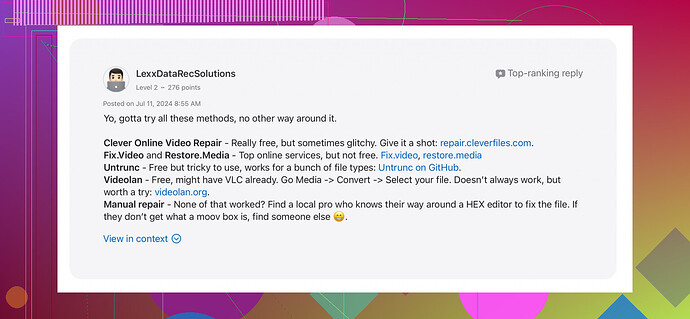I was editing a video when my computer crashed, and now the file won’t open. I really need to recover it because it’s for an important project. Any advice or tools that can help repair or recover the file?
Man, I feel your pain. I once had a similar issue while working on a video for a major presentation. It’s nerve-wracking! First off, let’s try to ease into this with some steps that might bring that precious video back to life.
-
Check Backup Files: Before diving into the repair process, see if there’s an auto-save or backup in your editing software. Sometimes these programs periodically save backup files.
-
Try Your Editing Software: Some video editing tools have built-in recovery options. If you’re using something like Premiere Pro, it may offer an option to recover the project.
-
Convert the Video File: Sometimes converting the corrupted file into another format can fix minor errors. Use tools like HandBrake or VLC Media Player for this task.
-
Use Dedicated Repair Tools: There are several tools out there designed specifically for video repair. Since your file is corrupted and not just needing conversion, you might wanna try something more robust.
Honestly, I’ve had pretty good results with Clever Online Video Repair in the past. It’s an online tool, so no need to download anything, and it’s quite effective at handling different kinds of corruption issues. Just upload your corrupted file, let it do its magic, and download the repaired version. Quick and relatively painless!
-
Recover Deleted Files: It doesn’t seem to be a deletion issue from your post, but if you accidentally deleted any backup or file while editing, tools like Recuva can help you retrieve those.
Tips for the Future:
- Always create multiple backups, especially when working on an important project.
- Save your work frequently, and if possible, use the autosave feature in your editing software.
- Keep your editing software and OS up to date to minimize compatibility issues that can lead to crashes and corrupt files.
Check also out Top Free Tools for Video Repair, which offers an overview of some of the best free video repair tools available. It might give you additional insights or alternatives to keep in your back pocket.
Hope you get your video back! Keep us posted on your progress, and good luck with your project!Man. That’s rough. Crashing mid-edit is every editor’s worst nightmare. You got some solid advice already, but here’s a few more angles that might help you out.
-
Hex Editors: Dive into the nitty-gritty of the file structure with a hex editor. Tools like HxD let you manually repair file headers if they’ve been corrupted. This is more for advanced users, but it’s worth a shot if the other methods don’t work.
-
Restore Points: Check if your OS has a system restore point prior to the crash. Windows users can utilize the ‘File History’ or ‘Previous Versions’ feature. Mac users can try ‘Time Machine’ to revert the project folder to a state before the crash.
-
Data Recovery Services: If your file is highly valuable, professional data recovery services might be worth the investment. They use specialized tools that aren’t typically available to consumers.
-
FFmpeg: An open-source command-line tool, it’s quite powerful. You can use commands to re-mux corrupted files. There’s a bit of a learning curve, but it’s highly effective. Example:
ffmpeg -i corrupted_file.mp4 -c copy repaired_file.mp4 -
Repair Corrupted Frames: For partially corrupted videos, cut out the bad sections. Tools like Avidemux can help you frame-step through the video and trim out corrupted parts. This might give you a salvaged version, minus a few frames.
-
Avoid Overwrites: Whatever you do, don’t overwrite the original corrupted file. Always work on a copy, so you can try multiple repair methods without losing your only source.
Future Proofing:
- Consider cloud-based editing platforms like Frame.io or Adobe Cloud. They save your projects in the cloud, offering some safety against local crashes.
- Invest in an UPS (Uninterruptible Power Supply) to avoid crashes due to power issues.
And absolutely, Clever Online Video Repair is a great shout for a quick, hassle-free online tool to save the day. Solid recommendation from @sternenwanderer.
Heads up, for anyone looking for info specifically on Apple platforms, have a peek at some great discussions here: Recommended video repair tools on Apple.