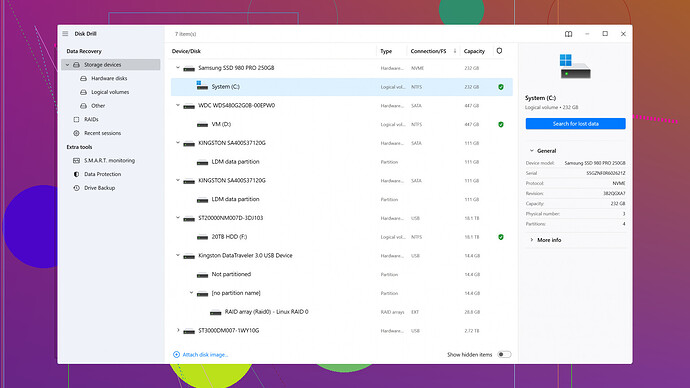I accidentally deleted some important emails from my Gmail account and I need to get them back. I’ve checked the trash folder but can’t find them there. I’m really hoping there’s a way to recover them. Any help appreciated!
If you can’t find them in the Trash folder, they’re probably gone from there already. Gmail only keeps deleted emails in the Trash for 30 days, after which they are permanently deleted. But hey, don’t lose hope just yet. Here’s a quick rundown of your options:
-
Check Archived Emails: Sometimes, emails are archived instead of deleted. Use the search bar and type in some keywords from the missing emails to see if they pop up.
-
Search Emails Thoroughly: Use search operators in Gmail, like
in:allfollowed by some keywords. This searches your entire account, including all folders, which might help if you’ve accidentally moved them. -
Google Support: If these were deleted recently, you might still be able to recover them with the help of Google’s support team. Go to the Gmail help center and look for the “Missing emails” section - sometimes they can help retrieve emails that were deleted in the last 30 days but are no longer in the Trash.
-
Third-Party Recovery Software: If those options don’t work out, you might want to consider a heavyweight like Disk Drill
. It’s not just for hard drives; it also supports recovering lost email data. Check out Disk Drill at CleverFiles for their email recovery features. Use with caution and make sure you follow their guidelines closely. -
Contact the Sender: A simple (though potentially awkward) solution could be asking the original sender to resend the emails. If these were important, people are usually understanding about resending information.
Remember that the best time to think about email recovery is before you need it. Regularly backup your important emails by enabling IMAP in Gmail and syncing them with an email client like Thunderbird or Outlook, which downloads local copies of your emails.
You’re not the first one in this boat - best of luck! Let us know how it goes.
If you’re out of luck with the Trash and not finding anything with thorough searches, there’s still hope. You’ve got some good leads from @codecrafter, but let me add a bit more context and options to expand your toolbox.
-
Gmail’s All Mail Folder: It’s worth reiterating, the “All Mail” folder is a catch-all before you panic too much. If you’ve used any labels, or removed labels thinking you deleted, they end up here. Just hunt around using various keywords, or take a stroll through the All Mail folder manually. It’s tedious, I know, but sometimes hands-on is better.
-
Relax Your Filters and Labels: Sometimes, filter settings might be too strict, or emails might end up labeled in places you’re not looking at. Inspect all applied filters to see if they’re hiding your emails. Additionally, use
in:allin search but relax the filters. -
Third-Party Recovery Software: Using software like Disk Drill can actually dig deeper and recover email data that might seem unrecoverable. The tool has been proven pretty effective for hard drive recoveries and happens to support email, too. Ensure you’re following the instructions closely since mishandling software always carries risk. Here’s more info: Disk Drill Data Recovery Software.
-
Check Gmail Account Activity: There’s a chance that unusual account activity might be influencing what’s happening to your emails. Scroll to the bottom-right corner of your Gmail interface and click on “Details” under “Last account activity”. If anything looks fishy, change your password immediately and review the security section to re-secure your account.
-
Backup Methods: To safeguard against future email loss, use IMAP to sync with an email client like Thunderbird or Outlook, which keeps local copies of your emails. This way, you always have an offline backup of everything.
-
Google Takeout: If you can’t find recent emails, they might still be downloadable in an archive. Google Takeout allows you to download data from your Google account, including Gmail. It might not solve the immediate problem, but it can give you a broader snapshot of your account data: Google Takeout.
-
Contact Google Support: If it’s been within 30 days since deletion but you still can’t find them, contacting Google Support is still worth a shot. Sometimes, they can pull a magic trick you didn’t know was possible.
-
Emails from Sender: If you’ve explored all technical routes, don’t overlook the power of communication. Politely asking the sender to resend the email might save you quite a bit of hassle.
IMHO, most tech hiccups tend to yield to a methodical approach. Patience, coupled with knowledge of all tools available, significantly boosts your recovery chances. Don’t let the stress cloud your search; sometimes the simplest solution ends up overlooked.
Also, set a schedule to download emails periodically or use an automated backup tool. Prevention is often easier than cure when it comes to digital data. From personal battles with vanishing emails, I’ve built an arsenal of quick manual backups and recovery workflows.
Keep us posted on how things pan out! If you’ve got any more specific queries, we’re here to brainstorm.
Hey there, looks like you’re having a tough time with those deleted emails. Let’s dig a little deeper beyond what’s been suggested.
Firstly, something to keep in mind: Gmail does this quirky thing where emails don’t always end up where you’d expect them. If you accidentally deleted an email and it’s not in the Trash, it might have ended up somewhere you overlooked. Here are some additional angles to consider:
1. Use the Search Operators More Extensively:
Beyond in:all, try other operators like is:unread, is:read, label:sent, label:inbox. This can sometimes surface hidden gems buried in your inbox that normal search might skip over. Typing -label:trash can also help you filter through the non-deleted emails more effectively.
2. Gmail Labs:
Did you know Gmail has experimental features you can enable? Go to the settings by clicking the gear icon, check out the “Advanced” tab, and see if there’s anything in there that might help organize or view your archive differently. Options like “Preview Pane” can let you visually scan through emails more quickly.
3. Filters and Rules Audit:
Sometimes, stringent filters automatically delete or move emails based on keywords or addresses. Go through your filters gently; you might find out why these emails went missing in the first place. Modify or disable suspect filters for better email management going forward.
4. Third-Party Recovery Tools - What to Know Beforehand:
Disk Drill is solid as far as recovery tools go, but it’s not without its caveats. Yes, it can dig deep and find some seemingly lost data, but it isn’t foolproof. You should be aware that using such tools can sometimes lead to partial recoveries – you might get your email headers but not the full content. Other alternatives like Recuva and EaseUS offer similar functionalities and might be worth exploring if Disk Drill doesn’t meet your specific need.
5. Check Google Takeout:
Expanding on the suggestion, Google Takeout can actually give you a complete dump of all your Google services data, Gmail included. This might not help with super recent deletions, but it’s a great preventive measure. It won’t hurt to download your data periodically and keep a local backup of all your emails.
6. Account Security:
Considering the possibility of suspicious activity, enable two-factor authentication (2FA) if you haven’t already. It’s a lifesaver preventing unauthorized access and unexpected deletions. Also, perform a security check-up via your Google account - it’s fairly user-friendly and can highlight any red flags regarding your account activity.
7. Labels & Nested Folders:
Sometimes, a wrongly applied label can give the impression the email is gone. Expand all your label and nested folders manually and scan through them. Labels can be misleading, especially if you’re managing multiple labels for one email.
8. In-App Support:
Cosigning what others said, contacting Google Support sooner rather than later can do wonders. Sometimes the reps have backend tools to pull up recently deleted data even if it seems lost to you. This step is invaluable if you realize quickly after deletion what’s happened.
9. Temporary Email Recovery Services:
There are services which can temporarily recover a small chunk of your Google data if it’s recent. Beware though - such services often come with a price tag and might not always give you a full recovery. Always weigh the costs and read reviews.
Tech errors can often feel like digging a hole in a quicksand, but patience and methodical approach can save your day. Setting up proper email backups is your best preventive measure. Use an email client like Thunderbird or Outlook with IMAP configuration to maintain offline copies.
Appreciate the frustration but hang in there! Root around a bit deeper and one of these methods might just jog loose that elusive email. Do let us know which of these worked or if another Jedi trick saved the day for you!