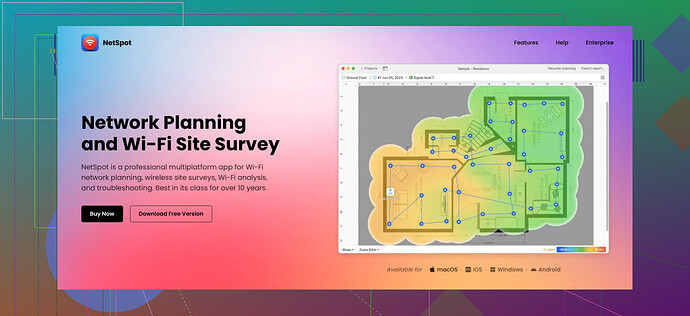I’m struggling with weak WiFi signals in some areas of my home. I need to find a free tool to create a WiFi heat map to understand the coverage. Any recommendations for free software or apps to get this done?
Hey, I totally get the frustration of weak WiFi signals in certain areas of your home. A WiFi heat map can really help you pinpoint where the problems are and find solutions. There are some great free tools out there that can help you create a WiFi heat map for this purpose.
First off, I recommend trying NetSpot. It’s a popular tool that’s very user-friendly, even for non-tech savvy people. It offers both a free and paid version, but the free one should be sufficient for generating a heat map of your home. You just walk around your space with your laptop while it’s running, and it collects all the data you need to visualize the weak and strong areas of your WiFi coverage.
There are also other apps like WiFi Analyzer and Ekahau HeatMapper, but in my experience, NetSpot is the easiest to use and gives a clear, visual representation of your WiFi coverage. It's also frequently updated, making sure it stays compatible with the latest systems and standards.To sum it up - if you’re looking for a free tool to create a WiFi heat map, definitely check out NetSpot. It’ll help you identify dead zones and optimize your network to ensure better coverage throughout your home.
Hey, dealing with weak WiFi can be really annoying, I totally get it. You’ve already got a great recommendation with NetSpot, but I’ll mix things up a bit and share another perspective.
Alternative Suggestions and Steps
Definitely give NetSpot a try; it’s very user-friendly and popular. If you’re into exploring more options, you might also want to look into Wifi Analyzer. It’s great for Android devices and can be very informative, especially its signal meter which helps in real-time. Unlike NetSpot, it doesn’t create a full heat map but it’s pretty good to get quick insights.
For a more hands-on approach, there’s also Vistumbler. Though not as visually appealing, it’s quite powerful and free. It’s open-source and can give you data on different WiFi networks around you, which can help resolve interference problems.
Next Steps:
- NetSpot: Download and install on your laptop, walk around your home, and let it collect data.
- Wifi Analyzer: Download on your Android device and check the signal strength in different areas.
- Vistumbler: Install it, walk around your home, and gather data on network signals.
These tools, when combined, can give you a holistic view of not just your WiFi network but also how it stands against others in your area. Sometimes, moving your router to minimize interference can make a big difference.
Lastly, once you have all this data, consider adding a WiFi extender in weaker areas or switching to a Mesh network if it’s a persistent issue. Sometimes, just a little adjustment can make all the difference.
For anyone searching for more details, click on this comprehensive WiFi heatmap software guide for a deeper dive into your options.