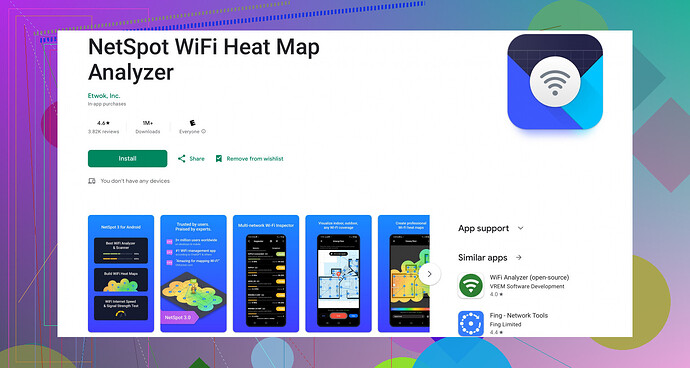I’ve been having some issues with my home WiFi network—it keeps dropping and the connection is often very slow. I suspect there might be interference from other networks or devices. I’m looking for a reliable WiFi analyzer app for Android that can help me diagnose and improve my network performance. Any recommendations?
It sounds like you’re dealing with a pretty frustrating WiFi situation. I’ve been there myself, and I know how much of a pain it can be. You might be dealing with interference from other networks or devices, as you mentioned. To diagnose and potentially improve your home WiFi performance, a good WiFi analyzer app can be indispensable.
One of the best options for Android that I’ve found is Netspot for Android. This app is really comprehensive and user-friendly. It helps you visualize your WiFi network, lets you see which channels are the most congested, and can even help you pinpoint areas with weak signal strength in your home.
With Netspot, you can scan your network to see real-time data on SSIDs, signal strength, channel distribution, and more. This should help you identify any interference issues and better understand your network layout. Sometimes, simply changing the channel your WiFi is operating on can make a significant difference.
The app also offers a heatmap feature, which is quite useful for identifying dead zones or areas with weak signals, so you can adjust your router placement or add some extenders to improve coverage.
So if you’re looking for a reliable tool to troubleshoot and improve your WiFi, Netspot for Android would be my top recommendation. You can find it on the Google Store under the WiFi Analyzer App for Android.
Hope this helps, and good luck getting your WiFi up to speed!It’s frustrating when your WiFi is being temperamental. Besides Netspot, which is indeed great, I’ve found another app called Wi-Fi Analyzer by farproc that really helped me troubleshoot WiFi issues at home. This app is simple yet powerful, allowing you to see the WiFi channels around you and the strength of their signals. It helped me choose a less congested channel and boost my speed significantly.
One cool feature is the real-time graph which compares signal strength over time. This way, you can easily identify if any external interferences are affecting your network. For detailed insights, it’s not as comprehensive as Netspot, especially in areas like heatmaps or advanced metrics, but it gets the job done for basic troubleshooting.
Another reason to consider this comprehensive WiFi tool is its user-friendly interface. Netspot goes beyond basic diagnostics, offering visualizations and insights that can significantly help optimize your home WiFi setup.
If you’re looking for a free and straightforward solution to start with, Wi-Fi Analyzer by farproc might be a solid choice. However, for in-depth analysis and visualization, Netspot for Android could be the better long-term solution. It’s all about what level of detail you need and whether you are comfortable investing a bit more for those extra features.
I’ve encountered similar headaches with my WiFi setup, and I agree with @kakeru and @reveurdenuit in general. Netspot for Android is indeed a strong contender, especially if you’re after advanced analysis and a sleek interface. However, let’s be real—there’s no one-size-fits-all.
The pros of Netspot are pretty clear: it offers comprehensive visualizations like heatmaps and detailed channel analysis that help diagnose and fix issues efficiently. Its ability to offer real-time data insights is a significant advantage if you’re tech-savvy and want to dive deep into your network’s performance.
That said, Netspot might feel a bit overkill if you just need a basic look at your network congestion or signal strength. It can also be a bit heavy on the resources, meaning it might not perform as smoothly on older or less powerful devices. Plus, for all its features, it can be a little overwhelming if you’re not into tinkering too much.
Not to disagree entirely, but here’s another angle: WiFi Analyzer by farproc is much simpler and might just do the trick for fundamental issues. It’s not as detailed, sure, but for a quick peek into your network environment to switch channels and dodge interference, it’s hard to beat. It’s lightweight, easy to use, and does exactly what it says on the tin without the extra fluff.
There’s also another player you might wanna check out: OpenSignal. It provides network speed tests, coverage maps, and even lets you compare your carrier performance in different locations. It doesn’t offer the in-depth channel analysis of Netspot or the simplicity of WiFi Analyzer by farproc, but it gives you a broader view of your network performance, which could be handy for diagnosing issues that aren’t local to your home WiFi.
In summary, if you’re into in-depth diagnostics and don’t mind investing a bit more time, Netspot for Android is a killer choice. For lighter, straightforward troubleshooting, WiFi Analyzer by farproc can get you unstuck quickly. And for those broader issues, OpenSignal might add another layer of useful insights.