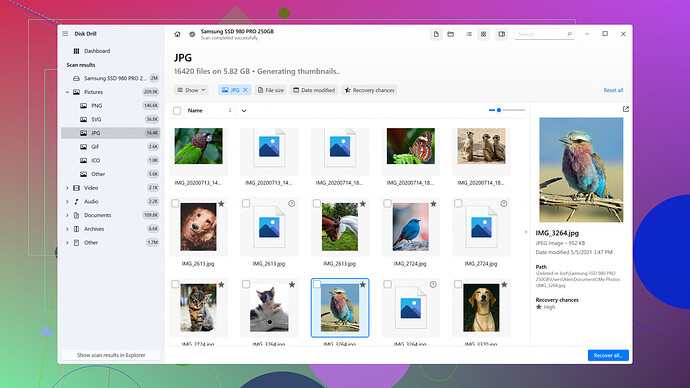I accidentally deleted some important messages on Snapchat. It had crucial information related to a project I’m working on. Is there any way to recover them? Need advice on what steps to take next. Thanks!
Hey there,
Sorry to hear about your lost Snapchats, that’s always rough. Here’s the deal with Snapchat messages: they’re designed to be temporary and usually vanish after being viewed, depending on how you’ve set it up. That makes recovering deleted messages kinda tricky but not entirely hopeless.
First, let’s see what we can do within Snapchat itself:
-
Check Chat History: If you haven’t cleared the conversation or deleted the entire chat thread, head to the conversation screen and see if there’s anything left. Sometimes messages linger if they weren’t fully deleted.
-
Memories and Saved Messages: If you saved any of those critical messages to your ‘Memories’ or ‘Saved in Chat,’ you can retrieve them from there. Navigate to the ‘Memories’ section by swiping up from the camera screen.
-
Data Download Request: Snapchat allows you to request your data. Go to Settings > My Data > Login > Submit Request. Once they process it, you’ll get an email with a link to download your data, which might include some of the messages, but don’t get your hopes too high.
If none of the above helps, you might need to turn to other methods:
Using Third-Party Software
It’s possible to recover deleted Snapchat messages using recovery software. Disk Drill
is a solid option for this and relatively easy to use. You can download it from their site: Disk Drill. It’s fantastic for recovering all kinds of lost data, including Snapchat messages.Here are the steps for using Disk Drill:
- Download and Install Disk Drill: Head over to their website and install the app on your computer.
- Connect Your Device: Plug your phone into your computer where Disk Drill is installed.
- Scan for Lost Data: Launch Disk Drill and select your device, then choose the ‘Recover’ option to scan for lost files.
- Preview and Recover: Once the scan is complete, you can preview the files. Find the ones you need and recover them.
Backup Options
Going forward, make sure to regularly back up any crucial project-related communication:
- Take Screenshots: Before deleting, always take a screenshot of important stuff.
- Record in Notes: Copy-paste important text into a separate notes app or document.
- Email Threads: Sometimes it’s easier to bypass Snapchat altogether and discuss important project stuff over email for better backup.
Pro Tips
- File Managers: Use a file manager app on your Android device to look in the directory paths where apps often save data temporarily.
- Cloud Backups: Regularly back up your stuff on Google Drive or iCloud.
Remember though, some data might be completely irretrievable, especially because Snapchat prioritizes privacy and ephemerality. Good luck!
First, bummer about those Snapchat messages! Losing vital info is never fun, especially when it’s important for your projects. While @codecrafter gave a solid rundown, there are a couple more angles worth exploring.
Inside Snapchat - A Slight Twist
-
Investigate the “Unseen”: Sometimes messages aren’t completely gone. If your settings allowed messages to linger for 24 hours instead of instantly deleting upon view, you might still have a chance. Double-check every chat thread meticulously.
-
Activity Log: While not as direct, keeping an eye on the activity log in Snapchat might give you clues. Maybe it won’t show the exact messages but you can infer timelines and conversation context. Every detail helps.
Backup Files & Storage Insights
In case your immediate measures within Snapchat fall short, delve into your device’s storage system before trying third-party software:
-
Cache & Temporary Storage: On both Android and iOS, exploring the app’s cache via a file manager app can sometimes yield surprising results. Third-party file manager apps may have settings to uncover hidden system files.
-
Cloud Services: Often overlooked, but if you have an automatic backup service like Google Drive or iCloud, ensure they don’t have saved snapshots containing your lost data. Check even the incremental backups.
Third-Party Recovery Software
@codecrafter mentioned Disk Drill, which is indeed great. But here’s an expanded perspective:
-
Disk Drill: One of the leading tools considering their extensive track record. Pros include a user-friendly interface and multi-platform support (both Windows & Mac). Cons? It’s not always free for extensive recoveries, and some claim variable success rates.
-
Alternatives: There’s other recovery software like EaseUS Data Recovery Wizard and Dr.Fone, but honestly, Disk Drill tends to be a crowd favorite for a reason. Understand the trade-offs: While Dr.Fone is slightly geared towards mobile devices, EaseUS is strong in overall file recovery but can get pricey.
Preventive Measures for the Future
-
Symbolic Links: Advanced but useful trick. Create symbolic links in your file directories to auto-backup important data into another storage while saving on-device storage.
-
Third-Party Messaging Apps: For vital project discussions, consider apps like WhatsApp, Telegram, or Slack. All these have robust message backup features.
-
Automated Script: If you’re tech-savvy, writing a simple script that periodically extracts and saves messages from Snapchat to a text file might be overkill but lifesaving.
Real Talk Time
A couple of users often forget that Snapchat’s ephemeral nature stands in the way of full-proof data recovery. It’s designed for quick and transient communication, not long-term storage. Balancing between using Snapchat for casual convos and utilizing more stable platforms for project-critical talks makes life easier.
Cautionary Notes
-
Data Privacy: Be mindful of encryption and data privacy when using any third-party tool. Ensure the software complies with data protection guidelines.
-
Software Manipulation: Sometimes advanced users try to hack into filesystems directly via rooted devices (Android) or jailbroken iPhones, but that’s risky and can void your device warranty. Only attempt if you’re confident.
Final Thoughts
Combining several tactics increases your chances of successful recovery. The power of merging traditional methods with tech-savvy solutions is gold here. And hey, if by some stroke of luck you do get your messages back, celebrate with more strategic backups.
Take these insights, dive deep, and best of luck with your message recovery and project!
I see you’re in a sticky situation with those missing Snapchat messages. Here’s my take on the matter:
Depending entirely on internal app features like Snapchat’s “Memories” or saved chats might not fully solve your problem. The app’s built-in retrieval features are quite limited and primarily designed for casual use rather than acting as a robust data recovery system.
An Alternative Perspective
-
Local Storage Caveats: On an Android device, you might want to dive deeper into your local storage. Sometimes, remnants of Snapchat data linger in obscure folders. Find a powerful file explorer app like Solid Explorer, which can help you sift through hidden and system files. Don’t just look within the Snapchat folder; explore cached files stored elsewhere.
-
iOS Backup Glitches: For iPhone users, relying on iCloud backups is a double-edged sword. While it’s tempting, those backups often overwrite quickly, meaning your crucial messages might get purged before you think to restore them. If you have a local iTunes backup, that’s where your gold might be. Temporarily restore a backup to an alternate device to see if your messages resurface.
Fresh Third-Party Tools
Since there’s a consensus around Disk Drill being a powerful solution (which it is), let’s also peek into another worth mentioning – PhoneRescue. This software specifically targets mobile devices and can retrieve messages, photos, contacts, etc. Its focus is slightly narrower than Disk Drill, meaning it could be fine-tuned for things like your Snapchat conundrum.
- Download and Install PhoneRescue: Follow the setup instructions from their official website.
- Scan Your Device: Just like Disk Drill, connect your device, run a comprehensive scan.
- Target Messaging Apps: Instead of a broad scan, some software (including PhoneRescue) allow targeting specific apps, which may speed up and improve the accuracy of your scan.
Here’s the link if you opt for Disk Drill: Disk Drill Data Recovery Software.
System Exploration and Recovery Mode
You may notice people shy away from the raw exploration of device firmware – i.e., rooting Android or jailbreaking iOS. I’ll be candid – these methods are serious business, especially if you’re desperate:
-
Rooting (Android) allows granting superuser access, enabling deeper retrieval of system-level files. Apps like Dr.Fone - Recover (Android) then exploit this deeper access.
-
Jailbreaking (iOS) breaks Apple’s security models, granting access to typically locked directories. Tools like iExplorer, post-jailbreak, can fish out a surprising volume of Snapchat residuals.
Legal and Practical Considerations
For both jailbreaking and rooting, the risks include bricking your device or voiding warranties. Proceed only if you’re tech-savvy and aware of the pitfalls. Ensure backing up all current data before maneuvering these tricky waters.
Practical Steps
-
Save Screenshots Regularly: It’s less sophisticated but often the best fail-safe. Create a habit of screenshotting essential information.
-
Use Other Messaging Platforms: For anything critical, platforms like Slack, MS Teams, or even WhatsApp that offer reliable backups can serve as better options for project-related communications.
A Little Controversial
Here’s where it gets tricky – Snapchat’s commitment to privacy and temporary comms often makes permanent saving methods seem counterintuitive. That said, pros like symbolic links or automated backup scripts can be overkill but life-saving for very crucial data. However, they often need a higher tech threshold to manage.
From one project hustler to another, hope these insights lead you to success. Balancing tech-savvy methods with easily executable strategies will play a big role in your resolution. Best of luck unearthing those essential messages!