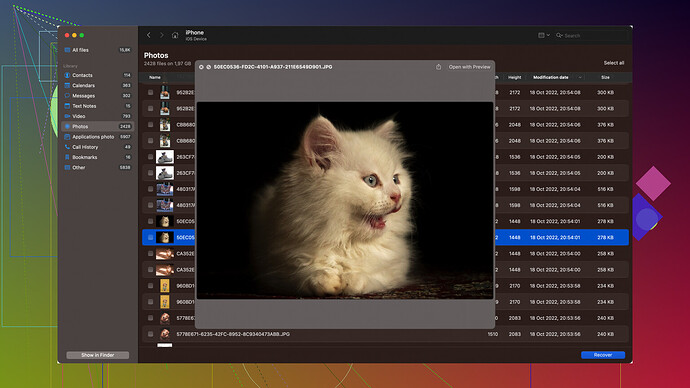I accidentally deleted an important message from my phone. This text is really important to my work, and I’m worried I can’t get it back. Are there any reliable methods or tools to recover deleted text messages? Any help would be much appreciated.
You can sometimes retrieve deleted texts, but it largely depends on your phone type and whether you backup your data regularly. If you’re using an iPhone and have an iCloud backup that includes messages, here’s a quick fix:
- Check Backup: Go to Settings > [your name] > iCloud > Manage Storage > Backups and verify if your last iCloud backup includes messages.
- Restore iPhone: If you have a backup, you can restore your iPhone to the last backup point. Considering it may overwrite recent data, I recommend transferring any new data before restoring.
- Third-Party Software: If no backup, don’t worry! Tools like Disk Drill can help. It’s terrific for recovering lost data and text messages. Download here: Disk Drill Data Recovery Software. Just install it and follow their guide to scan and recover your deleted texts.
For Android users:
- Check Google Drive: Sometimes, your texts could be backed up to Google Drive if it’s configured.
- Contact Your Carrier: Some service providers keep a log of your text messages. Reaching out to customer service might help, though there are privacy protocols.
- Recovery Apps: Again, Disk Drill works on PCs which can interact with Android data recovery. You’ll need to connect your phone to the PC and run the software.
Remember that for best results, minimize phone usage after deletion since new data can overwrite the deleted messages.
Recovering deleted text messages can be a tricky endeavor, and the success largely depends on several factors, as mentioned by @byteguru. While their methods are quite comprehensive, there are some additional insights and alternatives that might help as well.
For iPhone users, besides the methods mentioned, you could also try:
Apple’s Message Syncing Feature: If you have the Messages in iCloud feature enabled, your messages are synced across all your Apple devices. Go to Settings > [your name] > iCloud and make sure that Messages is turned on. If it’s enabled and you have another Apple device like an iPad or a Mac, the deleted message might still be there.
Contacting Apple Support: In some rare cases, Apple Support can assist with data recovery. While they don’t specifically recover deleted text messages, they may guide you through steps or suggest tools that can help if you’re not comfortable with third-party software.
For Android users, some additional tricks you might consider:
File Explorers: Sometimes, deleted messages can be located in the device’s internal storage using file explorer apps like ES File Explorer. Navigate to the data folder where SMS messages are stored, but you’ll likely need root access for this to work. Be warned though, this is more technical and might void your warranty or create other issues if not done correctly.
Recovering Messages from SIM Card: If your messages were stored on the SIM card, special SIM card readers (hardware) can retrieve them. It’s not a common method, but it can be useful for old devices that store texts on the SIM card.
Contact Your Carrier: @byteguru suggested this, and it’s worth re-emphasizing that carriers sometimes keep backups of your messages, at least for a short period. Though it’s rare due to privacy regulations, it’s worth a try if your messages are really crucial.
Third-Party Recovery Software: Disk Drill is indeed excellent, but here are a few considerations:
Pros:
- User-friendly interface makes the recovery process very straightforward.
- Supports multiple types of files, not just text messages.
- Compatibility with both Windows and macOS, and can be used to recover from various devices including Android phones (when connected to a computer).
Cons:
- The free version has limitations on the amount of data you can recover.
- Not 100% guarantee of recovery; sometimes overwritten data won’t be retrieved.
- It requires installation on a computer, which might not be as convenient for everyone.
Competitors: There are other data recovery tools worth mentioning like Dr.Fone by Wondershare, which specializes in mobile data recovery and is particularly robust for Android devices. Another option is iMobie’s PhoneRescue, which also caters to both iOS and Android users. While these are viable alternatives, they come with their own sets of pros and cons, mostly revolving around cost and recovery success rates.
Preventive Measures: Going forward, it’s best to ensure you have regular backups set up for your messages. For iPhone, iCloud is great, but additional third-party apps like Google Photos can also back up your texts. For Android, ensure your Google Drive backups are enabled, and consider using apps like SMS Backup & Restore.
Please note, when using any recovery software, it’s essential to minimize phone usage after the deletion to avoid overwriting the data. Also, performing these operations might involve some risks such as further data loss or not being able to revert changes, so proceed with caution.
I’d like to chime in with an alternative perspective here. While the suggestions from @techchizkid and @byteguru are quite thorough, I think there’s an important angle we’re missing.
For one, it’s worthwhile to understand how text message storage fundamentally works. When a text is deleted, it’s not immediately erased from the disk. Instead, the space it occupied is marked as available for new data. This is why immediate action is crucial, the less you use your phone post-deletion, the higher the chances of recovery.
For iPhone users, I strongly recommend exploring data recovery tools beyond Disk Drill:
-
Tenorshare UltData: This software provides an effective way to recover deleted iPhone messages, even if you don’t have a backup. It’s user-friendly and often touted for its deep scanning abilities.
-
iMobie’s PhoneRescue: Mentioned briefly before, PhoneRescue for iOS offers an extensive recovery solution. While it has a cost, the trial version lets you see data that might be recoverable—which is super handy before making a purchase decision.
-
Direct Database Access: If you’re technically savvy, diving straight into your iPhone’s SQLite database can be an option. Several guides online show how to use tools like sqlitebrowser to access this database directly, but this is more for the advanced users.
Now, for Android users, here’s another fresh approach:
Android Built-In Recovery Features: Some Android devices have native recovery options built into their firmware. Samsung’s Smart Switch, for example, occasionally backs up SMS data.
Exploring System Files: Using applications like Root Explorer (you’ll need root access) can allow you to poke around in your phone’s internal storage, where system data including texts might linger. Rooting your device can void your warranty, though, so proceed with caution.
Carrier Recovery: I feel @byteguru underrated this option. Many carriers, particularly in the US, have policies that temporarily store your text logs. Privacy protocols are tricky, but it’s definitely worth that quick call to customer service.
Recovery Suites with Better User Experiences: While Disk Drill (visit Disk Drill for more details) is fantastic, some folks find tools like Dr.Fone by Wondershare more intuitive and equally effective. It comes down to personal preference, but always check reviews and user feedback to choose what feels right for you.
Alternative Backups: Diversify your backups. Services like Dropbox also provide file recovery options. By enabling SMS backup apps (like SMS Backup & Restore), you ensure that even if Google fails, there’s an additional location where your texts are safe.
Finally, it’s worth considering forensic recovery services for extremely critical situations. Professional data recovery services can sometimes extract messages through more advanced methods that general consumer software may not utilize.
In summary, while @techchizkid and @byteguru provided robust methods, consider adding diverse recovery tools, ensure regular backups with multiple services, and explore advanced techniques like SQLite database access or forensic recovery if you feel up to it. Minimize phone usage post-deletion for the best chances, and don’t overlook your carrier’s potential help.