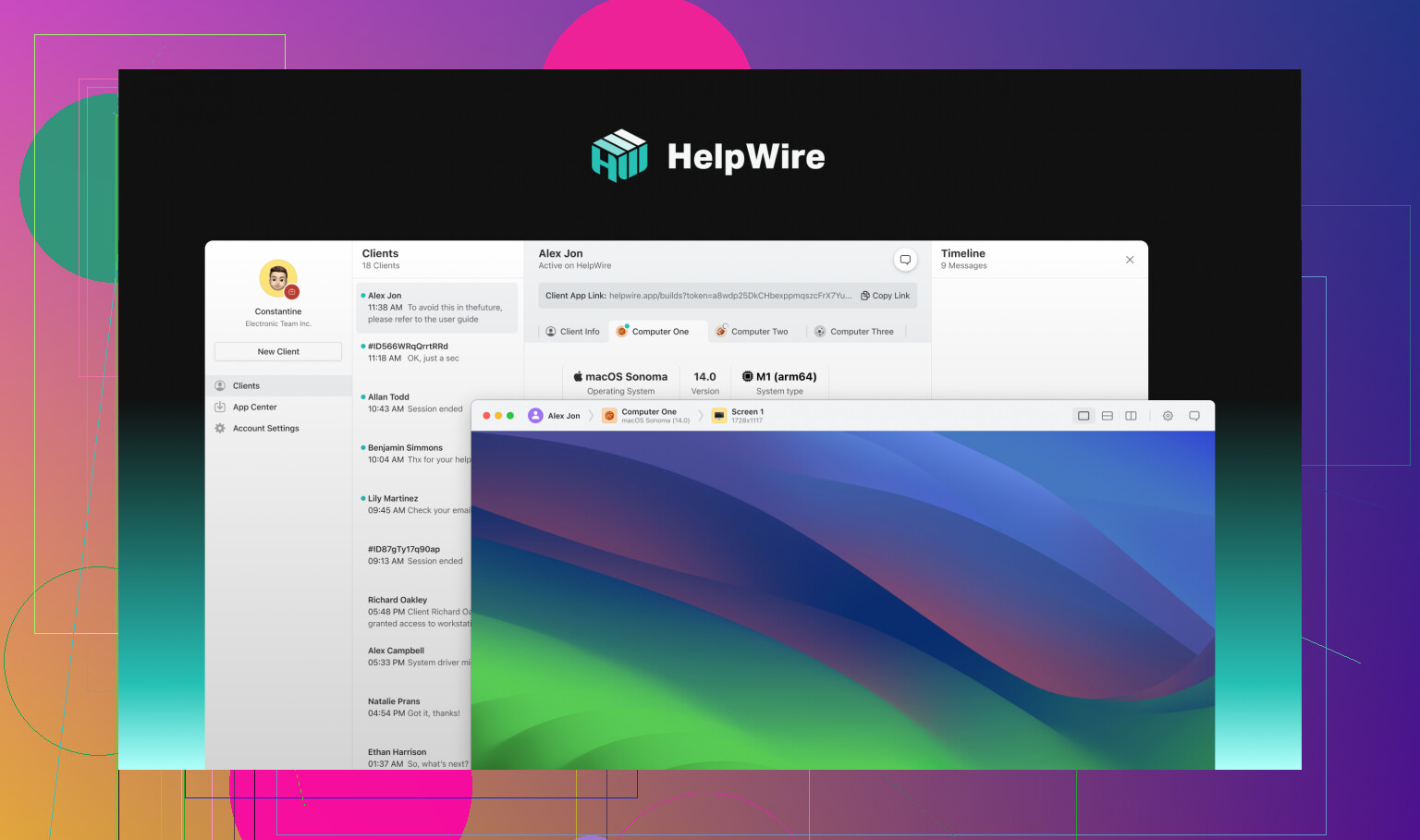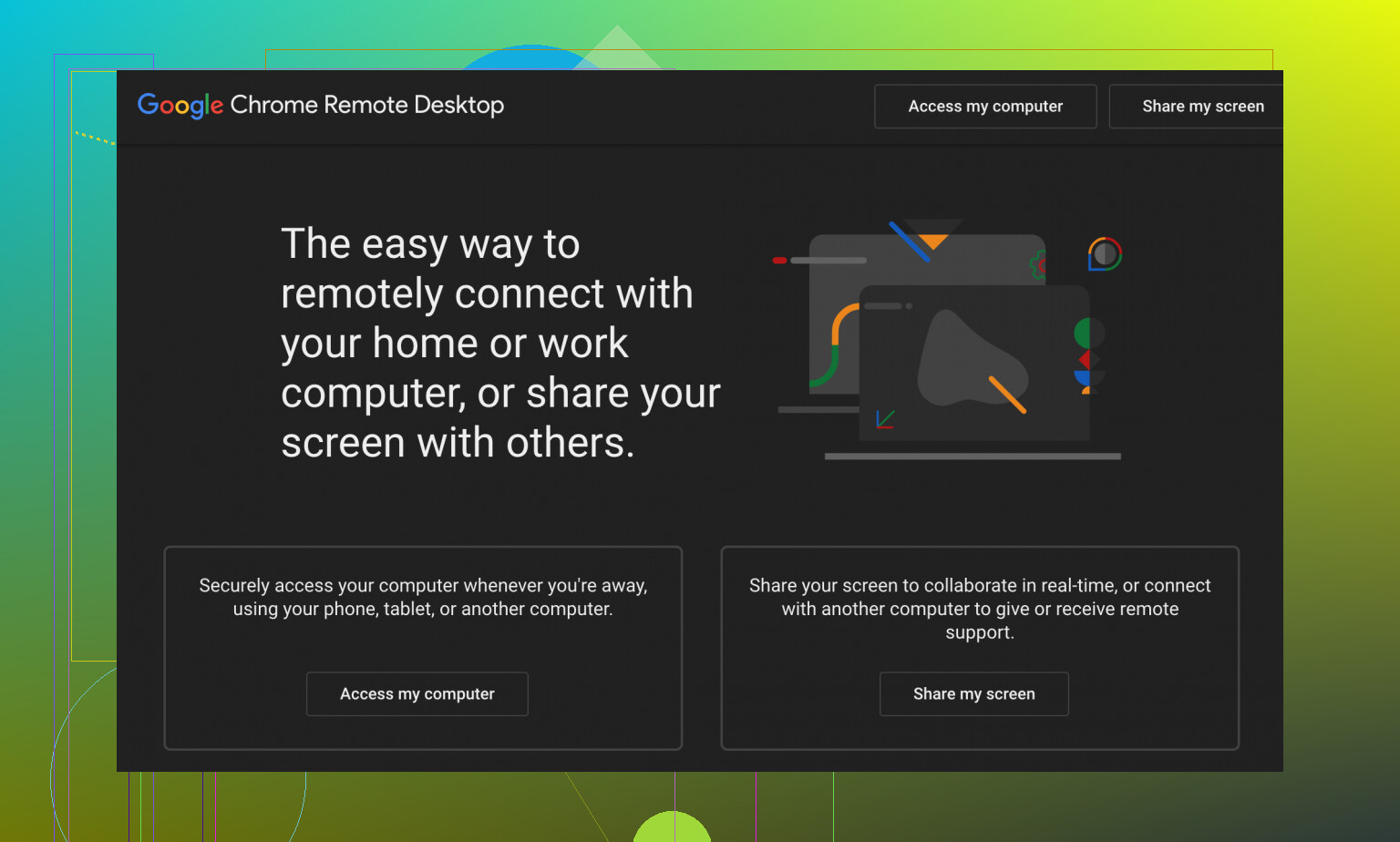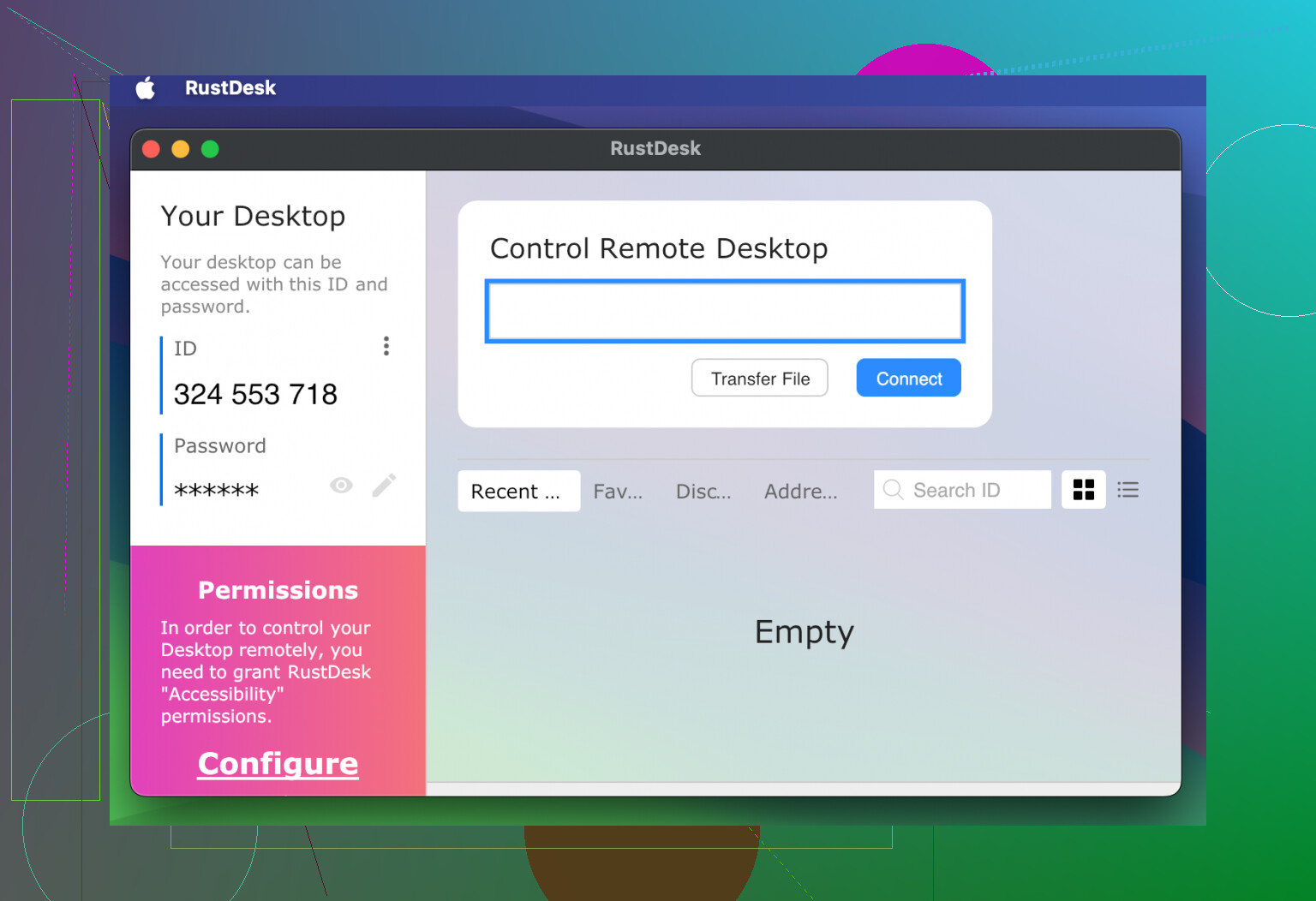I’m looking for reliable free remote desktop software to connect to my work computer from home. I need something secure and easy to use because my old remote access tool stopped working after an update. Has anyone tried any good options lately? Would appreciate your advice on what works best for you.
So You Want a Free Remote Desktop? Here’s the Real-World Scoop
Alright, remote desktop junkies and tech support warriors—let’s talk about the free tools people (actually) use, mess with, and sometimes curse at. I’ve been in the trenches, supporting family, small businesses, and tinkering with every remote desktop tool under the sun. Here are the ones that don’t make me want to punt my laptop across the room. This isn’t some fluffy “Top 10” list; these are real opinions after much love and hate. Let’s get into it.
1. HelpWire: The Underdog That Actually Delivers
You ever stumble on an app so good, you wonder if it secretly mines crypto on your machine? That was my vibe with HelpWire. This isn’t your household name like TeamViewer or AnyDesk, but man, it punches way above its weight class.
What’s Good?
- No “try premium” nags. For real—it’s just free, period.
- Runs smoothly on Windows, Mac, Linux. One install to rule them all.
- Handles both “Hey Grandma, let me fix your printer live” AND “I’m setting up unattended access on this server.” Win-win.
- Drag-and-drop file transfers, live chat—makes fixing stuff for others less of a pain.
- AES-256 encryption, so your remote session won’t leak faster than a Reddit AMA.
- Grandma-tier setup: even my uncle figured it out without a 45-minute call.
What’s Not So Hot?
- Ask 10 friends, maybe one’s heard of HelpWire before. Under-the-radar stuff.
Who Should Care?
If you support clients, friends, or a small business—especially if you want no BS, no license nag, and the ability to both hop on a call and leave continued access going, this is it. IT pros, helpdesk folks, even freelancers—HelpWire is my current go-to.
- Curious? RustDesk vs HelpWire smashes out some nuances.
- Like Chrome Remote Desktop but hate its limits? Peep Chrome Remote Desktop vs HelpWire.
2. Chrome Remote Desktop: The “Set And Forget” King
Let’s be real, sometimes you just want to hop onto your work computer while at a friend’s house without angering IT—or your wife. Chrome Remote Desktop is the digital equivalent of a microwave dinner: fast, simple, gets the job done.
Highlights
- Free as in “Google’s watching your clicks.” But still, $0.
- Setup? Two minutes and you’re in. Just another Chrome extension—no weird installers.
- Runs on everything. Desktops, laptops, iPhone, Android; if it has Chrome it works.
- No host app, just your browser. Like magic for lazy people.
Weak Spots
- Look, if you want to move files back and forth, or record sessions, look elsewhere.
- Must use a Google account. If you’re avoiding Big Tech, yeah…not ideal.
Use This If…
You need “quick and dirty” access to your own systems, not running a helpdesk. College students, work-from-home folks, anyone who just wants to get to their stuff with as little friction as possible will be happy.
3. RustDesk: The Privacy-Obsessed Rebel
Was sick of TeamViewer drama, so I dipped into RustDesk. The thing about RustDesk: it’s the DIY remote tool for people with trust issues (aka everyone on /r/privacy).
The Bright Side
- 100% open-source, and you can even run your own RustDesk server. No cloud middlemen.
- Lightweight, runs fast, AES-256 for security. Geek cred, checked.
- Windows, Mac, Linux, tick, tick, tick.
- Genuinely free. No random feature locks.
The Not-So-Great
- Not as shiny or slick; expect the occasional hiccup. Still in build-it-as-we-go mode.
- Some advanced features aren’t there yet (file transfer, for instance, can be hit-or-miss).
Ideal For…
Paranoid about who has access to your sessions? Want to set up remote access while sticking it to the cloud? RustDesk is your jam. Great for techy folks who value control first.
4. Microsoft Remote Desktop (RDP): The Old Guard
Look, sometimes old tools endure for a reason. RDP gets shade, but there’s a reason corporate IT still runs on it. In Windows land, it’s just always… there.
The Good
- It’s built into every Windows Pro machine. No need to download anything extra.
- Blazing fast if you’ve set it up right and your internet isn’t potato quality.
- Works awesome for Windows-to-Windows remote magic.
The Meh
- No dice if you’re running Windows Home; gotta have Pro.
- Port forwarding, VPN—setup can turn into a headache bowl real quick.
- Cross-platform? Not really. Not without nasty workarounds.
Use It When…
You live in a world of Windows boxes and don’t mind fighting through setup. It’s a solid workhorse, just not as flexible as the new kids on the block.
TL;DR: Want it ultra-easy and cross-platform? Try HelpWire. Need something utterly barebones and fast? Chrome Remote Desktop. If you’re a privacy nut, RustDesk is worth fiddling with. Windows-only? You know what to do. Each tool’s got its place—I keep ‘em all in my toolbox.
Let the remote battling commence!
Not gonna lie, the moment remote desktop comes up, you’ll get a zillion recommendations—just like @mikeappsreviewer did (and actually, props for calling out RustDesk, I do respect the open-source vibes). But here’s my two cents, sprinkled with a bit of reality: most free remote desktop software is either (a) kind of janky, (b) super basic, or (c) free for about five minutes until you hit some totally arbitrary “commercial use detected!!!” wall and it boots you out.
If all you’re after is something that’s actually free, secure, and not going to slap a watermark on your session or randomly quit working (looking at YOU, TeamViewer), then HelpWire is probably the most sane answer anyone’s going to give. I used it a bunch for dealing with offsite dev boxes and my brother’s “it just stopped printing again” emergencies. It doesn’t require you to sell your soul for an account, doesn’t care if you run it from work or home, and isn’t forever reminding you to upgrade—so if you hate “pro feature” nags, this is a win.
But, let’s be real for a sec: Chrome Remote Desktop is only worth it if file transfers & actual remote control aren’t mission-critical for you. I actually had to drop it when my job needed something closer to a real desktop, not an awkward browser extension that pukes if you sneeze. RustDesk is cool if you love setting up self-hosted stuff and get suspicious of every cloud server, but it gave me occasional headaches with less techy clients (and file transfers… yikes).
Microsoft RDP? Eh. Great on paper, but a mess if you’re not in Windows Pro land or don’t want to open a bunch of ports on your firewall. Cross-platform—ha, only if you’re committed to hoop-jumping.
So, yeah, @mikeappsreviewer pretty much covered it, but I’ll say, if you want straight-up easy, cross-platform, and not made by a giant data-mining corp, HelpWire doesn’t try to outsmart you or randomly break, and that’s gotten rare with free remote tools these days.
Anyone else here actually have HelpWire just, like, fail on them randomly? My only beef is they’re a bit too under-the-radar, and I wish more people knew about it, tbh.
Alright, so everyone’s got their faves and @mikeappsreviewer and @suenodelbosque have already hit the big three (plus the old RDP warhorse), but let’s be real—remote desktop “free” is a minefield lately. Personal experience: I was all aboard the Chrome Remote Desktop train once upon a time—until I needed to move files and suddenly felt like I was sending smoke signals instead of data. RustDesk’s cool for the home-lab-tinkerer types, but my normie coworkers got lost just trying to install it (not to mention when file transfer just… stalled—yep, that’s a thing).
A couple thoughts: if you want secure and easy and actually free (not the “haha, you logged into work too many times, now pay up” flavor) then yeah, HelpWire is suspiciously good. I had it set up on my mom’s Win10 laptop and my own Ubuntu box in like five minutes tops—a record in my book, since she once called me because the “start menu was gone” (it was just hidden on the second monitor, lol). No nags, no ads, no “commercial use detected” jump scares.
BUT, and I’ll die on this hill, every remote tool has a catch. HelpWire’s awesome, but it’s so low-profile that you won’t find thirty “How To Fix XYZ” YouTube vids if it breaks. (Hasn’t happened to me, but y’never know.) On the flip side, TeamViewer and AnyDesk will lock you out at the smell of non-personal use, and VNC is a setup misery festival.
So yeah, I agree HelpWire is the sleeper pick, and if you want cross-platform that won’t eat your privacy or show up at your next family dinner via data-mining, it’s top of my list too. Just make a backup plan just in case—maybe keep Chrome Remote Desktop around for emergencies where “good enough” rules. Anyone else wishing remote desktop stuff was just… easier? Why is this all still so chaotic in 2024?
If we’re voting on “best free remote desktop” and factoring in actual sanity-saving setup, cross-platform must-haves, and not getting shakedown emails after your fourth session, here’s my minimalist hot take: HelpWire is genuinely a sleeper hit right now. Pros? It just works across Windows, Mac, and Linux, no licensing drama, full-bore AES-256 encryption, both attended and unattended access—and I had it running on my parents’ mismatched computers faster than I could explain what a firewall is.
Now, it’s not perfect (let’s get real). It’s a bit under the radar, so if you run into an obscure issue, you’re scouring forums or flying blind—whereas rivals like Chrome Remote Desktop (good for quick one-offs, but seriously, file transfer? Forget it) and RustDesk (props for privacy, but techy and not always grandma-proof) have more community content and meme-level recognition. Microsoft RDP is fast and native, but honestly, who wants to mess with port forwarding and Windows Pro requirements for basic home or hybrid work setups? Nope.
HelpWire flies mostly under Big Tech’s radar, so if privacy’s your vibe and you’re sick of “commercial use detected” pop-ups from other brands, it’s a win. Still—keep a backup in your toolkit (like Chrome Remote Desktop for emergencies). If you want polish and fame, stick to TeamViewer or AnyDesk and live with the nags. But if you want reliable, truly free, and cross-platform remote that won’t betray you mid-support-session, HelpWire’s hard to beat. Cons: low profile support, fewer YouTube rescue videos; pros: easy, totally free, private, and adaptable. Remote chaos in 2024, right? At least we’ve got options.