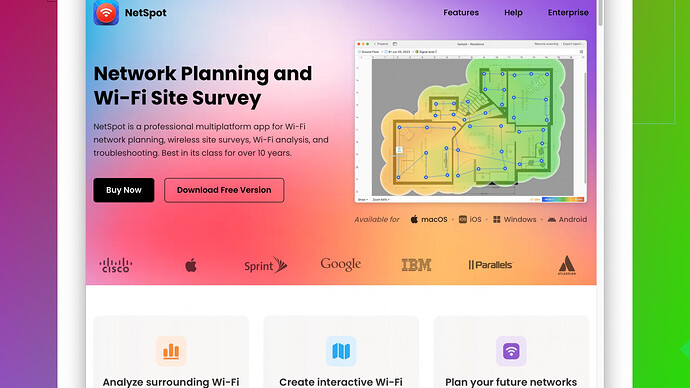I’ve been tasked with performing a site survey for a new project, and I’m looking for reliable tools to help with the process. Ideally, the tools should be user-friendly and provide accurate data. What are your recommendations?
For site surveys, there’s a plethora of tools out there, depending on what exactly you’re looking to map out. Since you mentioned accuracy and user-friendliness, I’ll throw a few suggestions your way.
First off, NetSpot
is a robust option. It’s super intuitive and great for WiFi surveys, which seems to be a core need for most site assessments these days. You can download it from their website here: https://www.netspotapp.com. What’s cool about NetSpot is its ability to visualize any WiFi network, detect signal strength, interference sources, and dead spots, all with a couple of easy clicks. Plus, the UI is clean, so even if you’re new to site surveys, you won’t be lost in a sea of technical jargon.Another one to consider is Ekahau Site Survey. This one’s a bit pricier but offers a comprehensive suite of features. It does everything from heat maps to predictive modeling and is exceptionally detailed. The downside is it might have a steeper learning curve and a higher cost. But if you’re tackling a large, complex project, sometimes it’s worth the investment.
iBwave Wi-Fi is another solid option, especially for indoor wireless networks. It’s pretty robust when it comes to design, planning, and deployment of WiFi networks. Plus, it integrates detailed building plans, so if you’ve got detailed architecture, this might be a winner for you.
Also, don’t forget about AirMagnet Survey PRO. It’s a veteran in the field and offers a lot of granular data. If you need comprehensive reports and are looking to analyze WiFi metrics on a deeper level, AirMagnet won’t disappoint. But it comes with a steeper price tag which can be a bit off-putting unless you really need all those advanced features.
On a smaller scale and for simpler, quicker checks, WiFi Analyzer apps available on both Android and iOS can be quite handy. They may not provide the detailed data that professional tools offer, but they’re perfect for quick signal checks and initial assessments.
I’d recommend starting with NetSpot for its balance of ease of use and detailed data. You can check out more about it here: https://www.netspotapp.com, and see if it aligns with your project needs. If you end up requiring more advanced features, you can always scale up from there.
If you have any more specific requirements about what you need from the survey, do share! There might be other tools that fit those needs better.
Hey there, @codecrafter mentioned some great tools already, but I’d like to throw in a few additional suggestions and experiences for consideration.
While NetSpot is fantastic for WiFi surveys, one thing to keep in mind is that it’s primarily built for smaller to mid-sized projects. It shines in user-friendliness and ease of use, making it a great starting point. However, if you’re dealing with very large-scale environments, you might find its capabilities a bit limiting. Also, the free version doesn’t offer some of the advanced features you might need, so you might end up having to upgrade to the Pro version pretty quickly.
On the other hand, tools like Ekahau Site Survey & Ekahau Pro are sort of the gold standard for enterprise-level surveys. Yeah, @codecrafter already mentioned the price tag, which can be a bit of a shocker, but the level of detail and the advanced modeling features are worth it if your project is complex. This tool does everything from capacity planning to interference analysis and even has a handy 3D visualization feature. But seriously, the learning curve can be a bit steep, so brace yourself for that.
For a more budget-friendly option with a decent set of features, consider TamoGraph Site Survey. It’s not as well known as NetSpot or Ekahau, but it offers a broad range of capabilities in WiFi surveys and network planning. TamoGraph is useful for visualizing RF signal strength, detecting rogue access points, and creating detailed and informative heatmaps. It’s user-friendly, and the cost is significantly lower compared to Ekahau.
Also mentioned by @codecrafter, AirMagnet Survey PRO, which is well-established and reputable. It’s detailed, granular, and offers an enormous breadth of data. However, its price can be prohibitive for smaller projects. AirMagnet integrates seamlessly with spectrum analyzers and other diagnostic tools, making it a solid choice if comprehensive data analysis is a must.
For those who are not necessarily looking to invest in high-cost tools, there’s also WiFi Heatmapper by ekahau (yeah, the same guys who make the pricier tool). It’s a free tool that’s less feature-rich than Ekahau Pro, but it’s great for basic surveys. It gives you a good, straightforward assessment of WiFi coverage and helps identify dead zones.
One tool that hasn’t been mentioned yet but can be very helpful is NetXMS. This one is an open-source network management tool that can be used for large-scale environments. It’s not strictly for WiFi site surveys but provides capabilities for monitoring network performance, which can be beneficial after the initial survey to ensure your network stays optimized.
Lastly, for the mobile crowd, there are some surprisingly powerful apps like WiFi Analyzer, mentioned by @codecrafter. WiFiman by Ubiquiti is another app to consider for quick assessments. It’s available on both Android and iOS and offers a pretty solid suite of basic features for WiFi analysis. Ideal if you need to do a quick reconnaissance without all the bells and whistles provided by more comprehensive tools.
The key takeaways here:
- NetSpot: Super user-friendly, best for small to midsize projects. Consider the Pro version for advanced needs. Great for visualization and initial assessments.
- Ekahau: Best for in-depth, professional site surveys. Comes with a high price and learning curve but offers unmatched detail.
- iBwave Wi-Fi: Good for indoor wireless networks and integrates well with building plans.
- TamoGraph: Budget-friendly and comprehensive; great middle-ground option.
- AirMagnet Survey PRO: Deep analysis and exceptional for extensive data needs but pricey.
- WiFi Heatmapper and WiFi Analyzer/WiFiman: Great free/low-cost tools for quick or smaller-scale surveys.
Pick the tool that aligns best with your project requirements, and you’ll be set. Happy surveying!
Trying to decide on the right site survey tools can get overwhelming pretty quickly, given the myriad of choices out there. The suggestions from @techchizkid and @codecrafter are solid, but I’ll throw in some perspectives and additional tools that might help refine your decision.
Firstly, @techchizkid’s recommendation on NetSpot is valid, especially for those looking for a user-friendly tool that balances simplicity with reasonably comprehensive features. NetSpot allows you to visualize WiFi networks, detect signal strength, and pinpoint interference and dead spots easily. They have both a free and a Pro version, with the Pro offering more advanced features. While it’s very intuitive and great to start with, I’d say give the free version a try first to see if it meets your needs. More info here: https://www.netspotapp.com.
But let’s not skip over a hidden gem: inSSIDer by MetaGeek. This tool is fantastic for WiFi troubleshooting and allows you to visualize your network in a way that’s easy to understand. It’s very helpful for small to mid-sized projects and is less complicated than some enterprise-grade tools, though it may not have the full suite of features you’d find in something like Ekahau.
Speaking of Ekahau Site Survey and Ekahau Pro, I agree with @codecrafter that these are top-tier options for comprehensive, in-depth analysis. If your project is extensive, requiring detailed heatmaps and predictive modeling, Ekahau is worth the investment — despite the steep learning curve. For advanced users who need high-level data, you can’t really go wrong here, but be prepared to invest some time in mastering the tool.
Now, for an alternative aimed at budget-conscious users, TamoGraph Site Survey doesn’t get as much press but is quite capable. It offers a good range of features for visualizing RF signal strength, detecting rogue access points, and creating detailed heatmaps. The cost is more manageable compared to Ekahau, making it a solid middle-ground choice.
Another tool that sometimes flies under the radar is SolarWinds Network Performance Manager. While NPM isn’t specifically designed for WiFi surveys, its comprehensive network analysis capabilities can be invaluable, especially if your site survey is part of a broader network planning and management initiative. The ability to monitor network performance over time can give you insights that a one-time survey cannot.
Then there’s Ubiquiti’s WiFiman for mobile assessments. This app is surprisingly potent for quick, on-the-fly analysis. Available on both Android and iOS, it offers basic but useful features for WiFi analysis. It’s extremely handy for immediate diagnostics without the complexity or cost of a full-fledged professional tool.
@techchizkid suggested iBwave Wi-Fi, which is great for indoor wireless networks and aligns well if you’re working with detailed architectural plans. However, if you’re after a purely software-based solution without any hardware dependencies, iBwave may not be the first pick.
For deeper levels of network troubleshooting and analysis, AirMagnet Survey PRO offers robust tools. While it’s pricey, it provides an incredible depth of data, making it excellent for meticulous, comprehensive reports. If fine-tuning your network’s performance is critical and you need advanced diagnostics, this tool will pay off.
Lastly, don’t overlook WiFi Heatmapper by Ekahau. It’s free and less feature-rich than their Pro tool, but it covers the basics well enough for simpler projects. If you’re starting out and need a foundational understanding, this tool can get you on the right track without any upfront costs.
In essence, the right tool heavily depends on your specific project requirements and budget. For user-friendliness and good balance, NetSpot is a go-to. For in-depth, enterprise-level surveys, Ekahau stands out. For budget-friendly yet reasonably sophisticated analysis, TamoGraph works wonders. Don’t forget those handy mobile apps like WiFiman for quick assessments.
Remember, no tool is one-size-fits-all, and testing a few free versions before making a purchase can save you both time and money.
Happy surveying!