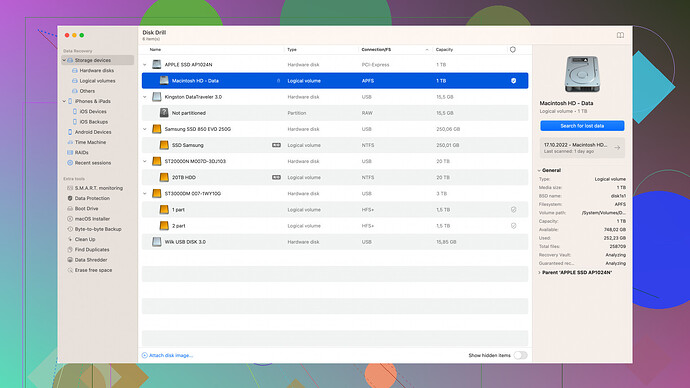I accidentally deleted important files from my MacBook Pro and need to recover them. Are there any reliable data recovery services near me that you would recommend? My work depends on getting these documents back. Thanks!
I can definitely feel your pain—losing important files from your MacBook Pro can be a nightmare, especially when work is on the line. Here are a few reliable data recovery options you might want to consider:
-
DriveSavers Data Recovery: Known for their expertise, these folks can handle a variety of data loss issues, including deleted files. They’ve been in the game for a while and have a good track record. Their services aren’t the cheapest, but if your data is crucial, it’s often worth it.
-
SalvageData Recovery Services: This company offers data recovery for a range of devices including MacBooks. They have multiple locations and offer free evaluations, which is a plus if you’re not sure how bad your data loss situation is.
-
Micro Center: Check if there is a Micro Center near you. They offer in-store data recovery services which include diagnostics and recovery. This might be a faster option if you need your files back ASAP.
-
Local Apple Store or Authorized Service Providers: Sometimes, if you’re dealing with simple deletion, the techs at an Apple Store might be able to help recover your data or at least recommend a trusted service.
Disk Drill
is another excellent tool that can be worth trying out before you head to a service center. It’s a software specifically designed for data recovery on Mac and it’s known for its user-friendly interface. Disk Drill can recover deleted files from your MacBook with just a few clicks, making it a great first step before trying more expensive services. Check it out here.One thing you might want to do ASAP is to stop using your MacBook Pro regularly if you can. The more you use it, the higher the chance that new files will overwrite the deleted ones, making recovery harder.
Good luck, and I hope you get your files back quickly and safely!
For sure, data loss can be a total disaster, especially when it’s critical work files. Along about recommendations people have mentioned, here are a few more angles and services to look into.
-
Secure Data Recovery: These guys have a solid reputation and offer a ‘No Data, No Charge’ guarantee, which is reassuring. They have cleanroom labs and can handle all sorts of data recovery scenarios—deleted files, corrupted files, and even physical damage. They also provide a free diagnostic evaluation, which means you can find out what the problem is without any upfront cost.
-
Prosoft Engineering’s Data Rescue Center: Another good option for Mac users, these folks provide professional data recovery services and have been in the business for a long time. They also offer a reasonably priced mail-in service if you can’t find a nearby location.
Now, while these services are excellent, they come with a caveat—they can be pricey. That’s why you might want to experiment with data recovery software yourself first. This route can sometimes save both time and money, and it’s worth considering if you haven’t already.
Disk Drill is one such tool, as @codecrafter mentioned. To add on, this software uses advanced scanning algorithms to sift through your Mac’s storage and recover lost files. It’s very user-friendly, even if you’re not a tech wizard. It also supports recovery from various types of storage including SSDs, which is great if your MacBook Pro has a solid-state drive. Here’s a link to the software Disk Drill Data Recovery Software. Just be sure to download and use it immediately after discovering the data loss to prevent the files from getting overwritten.
Also, consider checking out R-Studio. It’s not as intuitive as Disk Drill, but it’s packed with features if you need deep data recovery. They have a specialized Mac version that could be of help. However, this is more for those who have some level of comfort with tech.
CleverFiles Recovery Vault: If you’re thinking long term, look into setting this up. Though not directly a ‘recovery service’, it’s a proactive measure. This feature works as an added layer of protection, continuously backup your files so that in the future, data recovery is a breeze.
Lastly, a little shout-out to hybrid services like Fetch Software. They mix software tools with customer support; you could call them up and they could walk you through the software-based recovery process, making it a bit more secure if you’re worried about doing it all by yourself.
Something worth remembering too; sometimes recovering files can take quite a bit of time so patience is key. Oh and, SSDs (like the one in your MacBook Pro) complicate things a bit because of how they handle data overwriting, so definitely stop using the laptop as much as you can until you’ve retrieved your files.
Good luck with getting your documents back and here’s hoping it’s a smooth process for you!
I’ve been down this road and it’s super stressful, no doubt. Data recovery is a dicey business, especially on SSDs where the data handling is different compared to traditional hard drives. I’m going to add a couple of methods that haven’t been hit yet and inject a bit more practical advice.
First, let’s not overlook the free, built-in utilities that come with macOS. Time Machine—I know it’s a bit obvious, but it gets underestimated. If you had it set up before this debacle, you could potentially recover those deleted files from a previous backup. It wraps itself neatly around your existing workflow, and honestly, you might not need an external service if you’ve got that covered.
Another less-talked-about tool is Apple’s very own Disk Utility. It’s more for disk repairs rather than file recovery, but sometimes fixing minor disk errors can bring back ‘lost’ files. Worth a shot before diving into costly services!
If we’re talking software, while everyone is pushing Disk Drill (and rightfully so), I’d throw another hat into the ring: Data Rescue by Prosoft Engineering. Pros: It’s been in the game for a while, widely regarded by professionals. Cons: It can be a bit intimidating for non-techies and it’s not the cheapest.
Adding to the mix, Stellar Data Recovery is also highly reputable. It’s packed with options, but on the downside, the interface feels a bit outdated compared to Disk Drill. Also, they offer a free version—a good way to test the waters before committing to a paid plan.
Now, focusing on Disk Drill, its pros make it a no-brainer to start with: super intuitive interface, powerful scanning algorithms, and it supports a slew of file systems like HFS+, NTFS, FAT32, etc. Able to recover files from internal and external drives, USB drives, and even iPods? Sign me up. But let’s be real—no software’s perfect. Disk Drill’s free version is just a teaser. You’ll need to fork out for the full version to recover substantial data, which may not be worth it if you’re only looking for a handful of smaller files.
On the service provider front, DriveSavers is great but pricey, not to mention you have to send in your MacBook, which always feels risky. Micro Center: Sure, but that’s like trying to get a delicate surgery at a walk-in clinic—hit or miss depending on the in-store expertise.
Finally, let’s talk DIY hardware solutions—pretty old-school but can work for physical issues. Removing the SSD and connecting it to a different machine using a SATA-to-USB adapter could help you access the disk more easily, sometimes bypassing the corrupted OS layer.
Alright, one last thought before I sign off. This is damage control, but moving forward, automate your backups with Time Machine or even a third-party cloud solution like Backblaze or Carbonite. These services run in the background and offer peace of mind, so you never face this agony again.
OK, I went long, but recovering critical data often means needing a few layers of approach rather than one magic bullet. Good luck and keep your backups tight going forward!