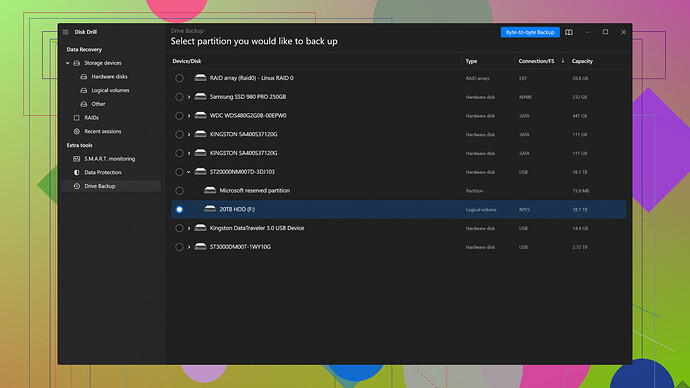I was cleaning up my phone and accidentally deleted important contacts. I’m not sure how to get them back and it’s really urgent. Any advice or steps to restore them would be appreciated.
Hey, sorry to hear about your contacts. Don’t panic, there are a few ways you can try to restore them:
-
Check the Trash/Bin: If you’re using an Android, head to the “Contacts” app, tap on the three lines (menu) at the top left, and see if there’s a “Trash” or “Bin” option. Often, deleted contacts hang out there for a bit before they’re gone.
-
Google Account Sync: If you have a Google account and it was synced with your phone, you might be in luck. Go to https://contacts.google.com/ and log in. Under the settings (gear icon), look for “Undo changes.” This allows you to restore contacts that were deleted within the last 30 days. Pretty nifty feature!
-
iCloud (For iPhone users): Go to https://www.icloud.com/, log in with your Apple ID, and then go to “Settings.” Scroll down to the “Advanced” section where you’ll see the “Restore Contacts” option. Choose the backup file before you deleted your contacts and hit “Restore.”
-
Recovery Software: If all else fails, you might need to use third-party software like Disk Drill
. It’s a data recovery tool that can help you get back lost contacts along with other file types. You can check it out at https://www.cleverfiles.com/. It has a reputation for being pretty reliable in these kinds of situations. -
Carrier Backup Services: Some carriers offer backup services for contacts. Check your carrier’s website or give them a call to see if they have your contacts stored somewhere.
-
Old Backups: If you regularly back up your phone to your computer using software like iTunes or another service, you can restore your phone from the last backup. Be cautious with this method; it will restore your entire phone to that point in time, which might mean losing some recent data.
-
Third-Party Contacts Apps: If you use any third-party apps for managing contacts, check them. Sometimes they have their own backup and recovery systems built in.
Just be careful with using too many different recovery methods in quick succession, because sometimes they can overwrite the stuff you’re trying to recover. Pick the method that looks the most likely to work based on how you usually back up your phone and give it a shot.
Hope one of these works for you!
Alright, here’s a different angle you can take. Remember, back in the old days of personal digital assistants (PDAs), when Palm Pilots and such had sync software? That kinda approach might help to refine the solution.
First off, if you were syncing your contacts with your email or cloud service pretty regularly, the odds are solid that they’re safely stashed somewhere. Double-check which services were enabled; it’s crucial.
Outlook Sync:
Microsoft folks here? If you’re using Outlook with Office 365, check your web account. Sometimes, contacts get left behind in the “Deleted Items” folder. Log in to your Outlook account and browse through the People tab. You might get lucky finding those contacts chilling in the recovery zone.
Facebook Sync:
Many people sync their phone contacts with their Facebook app. While it’s not a guaranteed retrieval method, checking the settings in the Facebook app under Media and Contacts for your synced contacts might be worth a try.
Samsung Smart Switch (For Samsung Users):
For those sporting a Samsung device, leveraging Smart Switch can be a game-changer. As long as you’d backed up relatively recently, simply connect your device via USB to your computer. Follow the prompts, and you should get access to previous states of your phone, contacts list included.
Carrier Call Logs:
Don’t underestimate the clunky old approach of contacting your carrier. Some phone services retain detailed logs that might include contact details. It’s a long shot but worth considering.
Use Disk Drill at Your Own Risk:
One point of advice, somewhat contrary to @codecrafter’s suggestion — using recovery software like Disk Drill (check their data recovery page) can be helpful, but it’s also a double-edged sword. These tools can sometimes cause more trouble than they solve by overwriting recently deleted files. If you go down this route, do so when all other methods have been exhausted and consider the risk.
The Root Solution:
If you’re on Android and feeling particularly adventurous, rooting your device might allow you to use more powerful tools for data recovery. A rooted phone can access lower levels of the file system, making it feasible to retrieve otherwise inaccessible data, including contacts. Note that rooting often voids your warranty and can lead to other complications, so proceed with caution if you go this way.
In summary, going through your synced accounts and services (Google, iCloud, Outlook) seems to be the safest bet initially. Resorting to recovery software should be a last step after securely verifying that synchronized backups and older storage haven’t covered it. Methods requiring deep system changes, like rooting, shouldn’t be taken lightly but could be a potential last resort for the brave.
Looks like you’ve already gotten some solid advice from @byteguru and @codecrafter, covering a range of methods from checking synced accounts to using recovery software. Let’s throw another angle in here:
SIM Card Contacts:
Before diving any deeper, check if any of your contacts were stored on your SIM card. Go to your phone’s Contacts app, open Settings, and look for options to import contacts from the SIM card. This can be a quick and easy solution if you’ve stored or synced some contacts there in the past.
Local Backup on Android Devices:
If you’re using Android, many devices have an automatic periodic backup feature if you enabled it before. You can navigate to your phone’s Settings, find “System,” then “Backup,” and look for your backups. Be cautious though; restoring from these might bring your phone back to an older state so you might lose some recent changes in other apps.
Check Social Media Synchronization:
Many people overlook this, but various social networks like LinkedIn sync contacts. Head into LinkedIn and check your connections—you might find those important contacts there. It’s less reliable for phone numbers but can help retrieve emails and other details.
Old Physical Records:
It might sound a bit outdated, but if you’ve ever kept a physical backup of important contacts—perhaps in an old address book or saved on a spreadsheet on your computer—now’s the time to dust that off.
Carrier-Specific Cloud Services:
Some carriers offer cloud services that backup your contact list. Verizon Cloud, AT&T Address Book, etc., might have a copy of your contacts saved. Log into your carrier’s service account and check if any backups are stored online.
Using Disk Drill can definitely be helpful, but as some have warned, it’s a high-risk, high-reward scenario. The pro is that it’s very effective at recovering lost data, not just contacts, if your phone’s storage hasn’t been overwritten too much. The con, however, is that it’s not free—plus, invasive data recovery processes can sometimes do more harm than good, especially if multiple recovery attempts are made. You should also try competitors like EaseUS Data Recovery or Dr.fone, but be aware they come with similar risks and also aren’t free.
The suggestion to use recovery software like Disk Drill warrants caution. These tools work best when the phone hasn’t been used much since the contacts were deleted to avoid overwriting lost data. They excel in cases where data hasn’t been heavily fragmented post-deletion. If you opt for this, ensure you’re not constantly restarting or using your phone extensively, as this diminishes the efficiency of the software.
Remember, root your device only if you’re comfortable with it and know what you’re doing. Rooting gives you deep access to the filesystem, but it can cause other issues and void warranties. It’s a double-edged sword—fantastic for the savvy but potentially disastrous for the uninitiated.
It’s also worth mentioning: keep future backups in mind. Whichever method you use, once (if) you recover your contacts, make sure to set up a robust backup system. Use multiple platforms—Google, iCloud, Outlook—to increase your chances of never losing your contacts again.
Hope that adds some variety to your already broad list of solutions. Good luck!