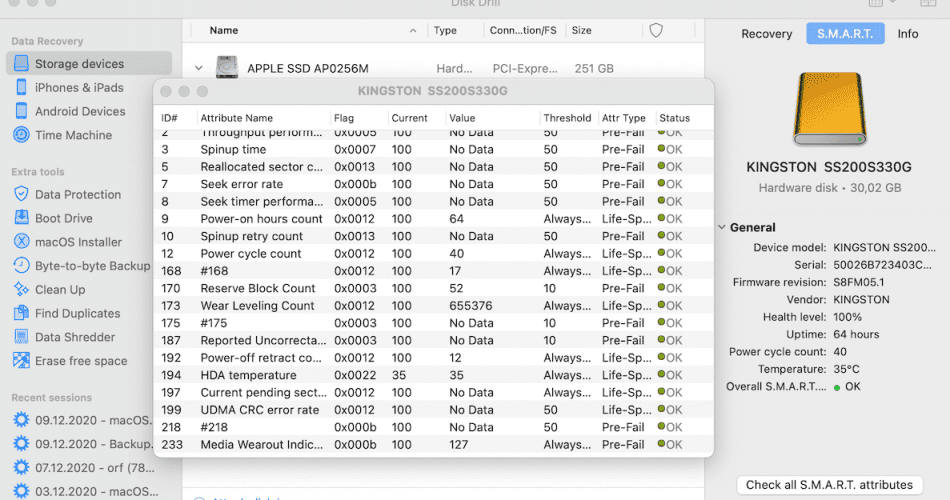Douglas Adams might have written several books over his career, but the author is best known for these two words: don’t panic.
When you lose a file on your Mac, that adrenaline surge can hit almost immediately. Instead of desperately trying to find where the information went on your computer or laptop, consider accessing the best file recovery tools for macOS.
These top downloads provide instant access to the searching mechanisms you need to find where those lost files went.
Best Data Recovery Software Solutions for Mac
If you need to restore and recover files quickly, these solutions are the best tools to use right now.
1. Disk Drill
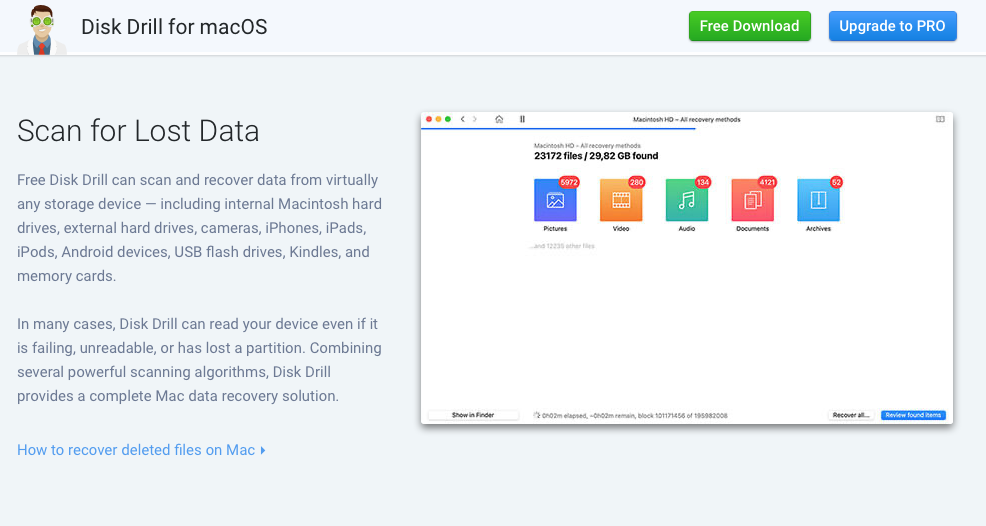
Does your Mac computer or laptop have a traditional hard drive? If so, this recovery tool provides one of the most comprehensive solutions in the industry today. You’ll have access to advanced resources for a fraction of the cost of other commercial-quality software downloads.
| How Disk Drill Stands Out | How Disk Drill Could Be Better |
|
|
The pain of losing files doesn’t need to be your reality if you have Disk Drill (https://www.cleverfiles.com/pro.html) available to use. This data recovery utility can scan your drive, including any external HDDs connected to your Mac, to find your lost information.
Once the tool locates your missing files, you reconstruct and recover them at your leisure.
Since this software recognizes over 400 file types, you’ll receive an impressive results list on your first scan. Use the advanced filters to start trimming the list until you find the exact items needed from your search.
If you need a comprehensive solution for your Mac’s file recovery, this resource simplifies the process for a competitive price.
Pricing and System Requirements
The PRO version retails for $89, although discounts are available to some consumers. Lifetime upgrades are available for a reasonable $29 extra. The Enterprise edition for business users (and some sole proprietors and freelancers) is $499, with a $99 lifetime upgrade choice.
You’ll need to have macOS X 10.8.5, which is the operating system that came pre-installed on Apple computers and laptops starting in late 2013.
2. Prosoft Data Rescue 6
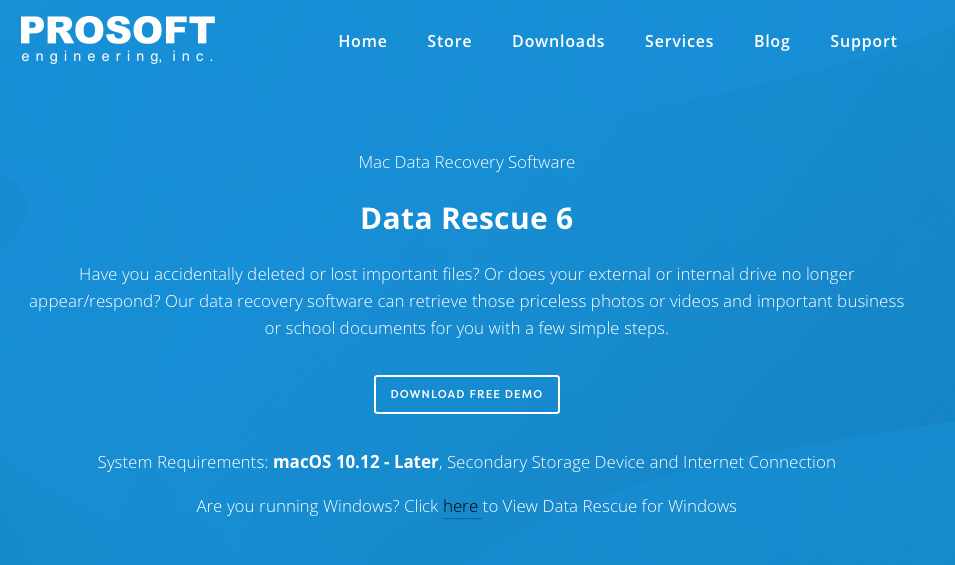
With almost two decades of experience providing lost file support, this recovery tool is still one of the best downloads in the industry today. It continues to be one of the most potent and accessible resources Mac users have when they need information restoration support.
| How Prosoft Data Rescue Stands Out | How Prosoft Data Rescue Could Be Better |
|
|
What Prosoft Data Rescue 6 offers is similar to what you’ll find with other file recovery utilities. It covers what the cloud-based backups won’t touch without being overly expensive when compared to the competition.
This tool stands out for those who accidentally overwrite a previous version of a file saved. It can help you find the older option, restore it for future use, and reduce the risk of information loss.
Since version 4, this tool provides users with the option to recover information from NTFS partitions, along with the opportunity to create a BootWell recovery.
With the in-depth scan demo, you can preview as many files as you want to see if this software can help you find what is missing on your Mac.
Pricing and System Requirements
Pricing for Prosoft (https://www.prosofteng.com/) products is complicated. You can choose to pay as you go, use the professional tool, or buy an annual subscription. It can be as low as $19, while most people opt for the $99 package. You can contact the company’s customer service team to discuss personalized options.
You will need macOS 10.12 or later. Prosoft Data Rescue 6 also requires you to have an internet connection and a secondary storage device to operate correctly.
3. Alsoft DiskWarrior

When you lose files on your Mac, the issue might be the result of a problem with your directory. If you need to rebuild or repair this asset, this recovery software download could end up becoming one of your top investments this year.
| How Alsoft DiskWarrior Stands Out | How Alsoft DiskWarrior Could Be Better |
|
|
If you’ve been using Apple products for some time, you might remember the day when the company bundled this software with its AppleCare® resources. It continues to push the industry forward with its restoration efforts.
What stands out the most with Alsoft DiskWarrior (https://www.alsoft.com/terms-of-sale) is how it works with the most damaged directories out there. If you experience boot failures or kernel panics on your device, this tool offers a realistic path forward to preserve your investment.
Instead of trying to repair problems in your existing directories, the software avoids the HFS+ complexities by creating a new one. This process makes it easier to access your files that seem lost, but they are actually inaccessible because of these structural issues.
Pricing and System Requirements
Pricing for Alsoft DiskWarrior starts at $119.95. For this price, users receive a flash drive with the software and a direct download.
You don’t receive an option to take the download only. Shipping is $8.95 standard or $20.95 expedited. International customers outside of the United States pay $12.95
Apple released its recovery partitions with macOS X 10.7, making the process quite complicated. After holding the R key down to boot into it, you must launch the terminal to enter a command when prompted.
Unless you get the command preciselyright, you won’t have DiskWarrior launching.
If you use DiskWarrior 5, you must have macOS X 10.5.8 Leopard through 10.15 Catalina available.
4. Seagate Premium Recovery Suite
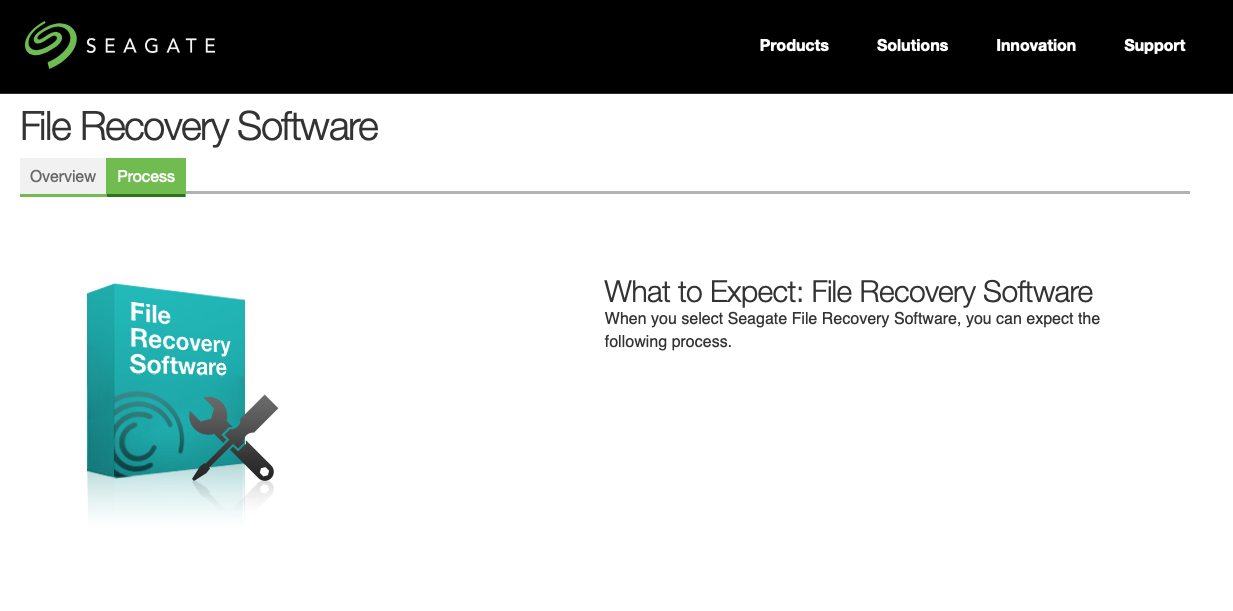
If you use Seagate external drives with your Mac, it might make sense to use the file recovery tool created by the same brand. What’s remarkable about this product is that the usability isn’t what holds it back. It’s the licensing model.
| How Seagate Stands Out | How Seagate Could Be Better |
|
|
After downloading Seagate Premium Recovery Suite (https://www.seagate.com/contacts/#purchase), you can use the software as often as you like. When you tell the program to recover files, you only get 24 overall instructions to issue before your license runs out. This policy is in place whether you choose one file or 1,000 of them to recover.
If you recovered 24 individual files using this tool, you’d be out of allowable uses.
Where Seagate excels with this product is with the interface. You receive three clear choices upon entering the platform that includes testing, erasure, and recovery.
It is a simple approach that’s reasonably powerful as long as you limit your recovery needs to specific dates throughout the year.
Pricing and System Requirements
After downloading the free trial version to see if this data recovery tool can find your lost files, you must upgrade to the full platform online. It has a retail price of $100.
Although the Seagate products typically respond better than others to this recovery approach, it works on any storage device.
5. TestDisk File Recovery
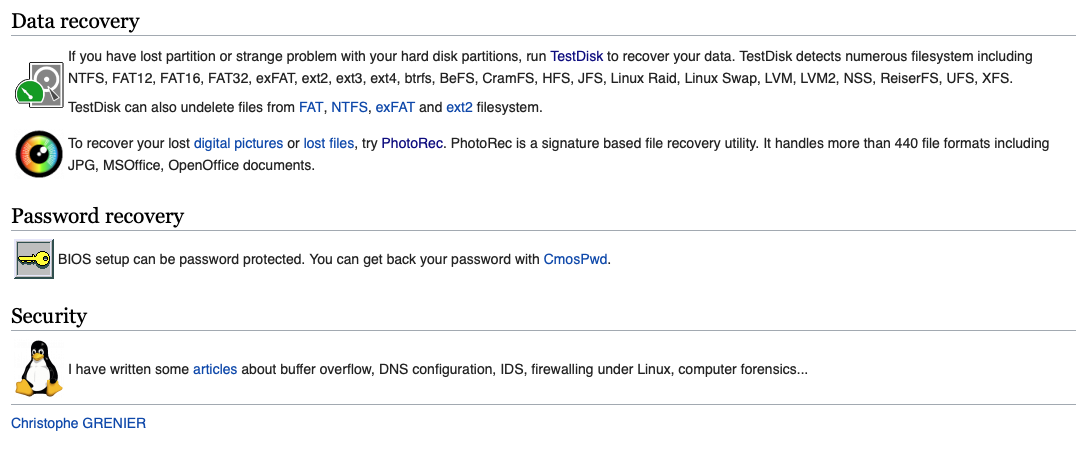
This freeware product gives you a no-frills approach to recovering your files. Although it offers multiple choices that can let you address most needs, users often find that the limitations sometimes outweigh the benefits it potentially offers.
| How TestDisk Stands Out | How TestDisk Could Be Better |
|
|
If you need help with your boot sectors to recover files, this tool does an excellent job. Although you’ll need some technical skills to create the results you want, it doesn’t take long to search for help online.
Since it is an open-source product, you don’t need to worry about paying anything to access this tool. That makes TestDisk (https://www.cgsecurity.org/wiki/TestDisk) the perfect solution for those who only need to find a couple of files.
If you require ongoing data restoration needs, a different solution might be necessary.
Pricing and System Requirements
TestDisk is 100% free to use. It works on virtually all macOS installations.
Do You Need Help Recovering Your Files on Mac?
That’s when the best file recovery on Mac systems turns to these third-party solutions. You’ll receive an affordable, practical approach to data management that almost anyone can use.
For more resources on Mac data recovery, here are some additional content items to explore.
- Essential Data Recovery Tools for Modern Macs
https://www.cleverfiles.com/howto/top-5-data-recovery-software-mac.html - Critical Info on Data Recovery Requirements
https://en.wikipedia.org/wiki/Data_recovery - Usable Free Data Recovery Tools
https://fossbytes.com/top-best-free-data-recovery-software-2016/ - Best Downloadable Apps for Mac File Recovery
https://www.pandorarecovery.com/best-recovery-apps-mac.html - Top Apps for Mac Data Recovery
https://7datarecovery.com/best-recovery-apps-mac/ - Crucial macOS Data Recovery Tools
https://www.macgasm.net/data-recovery/10-best-data-recovery-software-mac/ - The Best Software Downloads for Mac Data Recovery
https://www.handyrecovery.com/best-data-recovery-software-for-mac/
What Is the Bottom Line for Mac File Recovery?
Recovering your files on a Mac can be a challenging experience. Although Apple preloads several useful utilities to use, these apps and tools don’t always let you access the specific information you need.
It only takes a few minutes to find what you’ve lost with these resources. Don’t panic! Choose the best download today to take care of your data management issues.