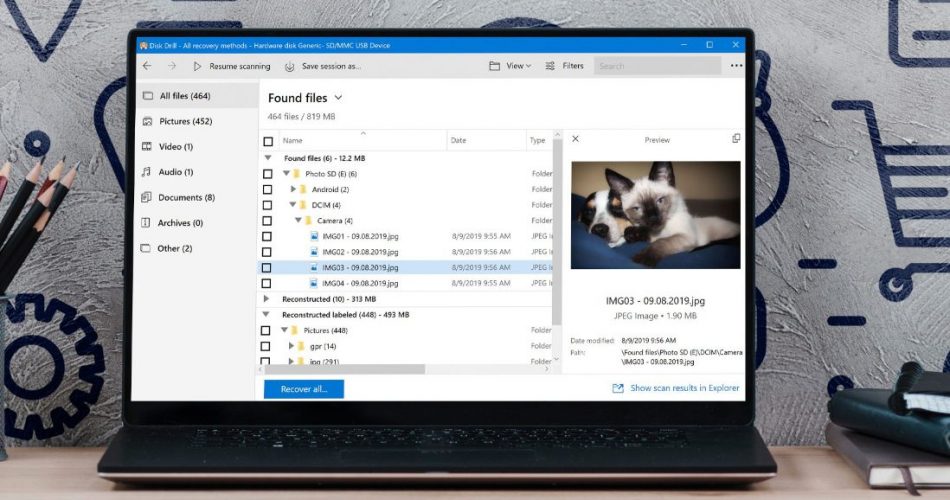When you need professional data recovery services, a free download doesn’t always have the structure to meet your requirements. That’s when you start to look at the paid Pro options available for download today.
The best file recovery tools for Windows help you resolve data loss scenarios quickly and efficiently. Instead of writing off your data loss as inevitable, these tools deliver essential resources when you need them.
These tools provide verifiable software solutions that deliver consistent results.
Comparison Table for Today’s Best File Recovery Services
| DISK DRILL | RECUVA | MINITOOL | STELLAR | ONTRACK | CRASHPLAN | WISE | |
| PRO PLAN COST | $89 | $19.95 | $89 | $79.99 | $79 | $120 | $23.98 |
| DEEP SCAN | Y | Y | Y | Y | Y | N | Y |
| CLOUD BASED | N | N | N | N | N | Y | N |
| FREE VERSION | 500MB | Y | N | Y | 1 GB | N | Y |
| FILE RECOVERY | Y | Y | Y | Y | Y | Y | Y |
| PHOTO RECOVERY | Y | N | Y | Y | Y | N | Y |
| DOWNLOADS: | Link | Link | Link | Link | Link | Link | Link |
1. Disk Drill Data Recovery for Windows
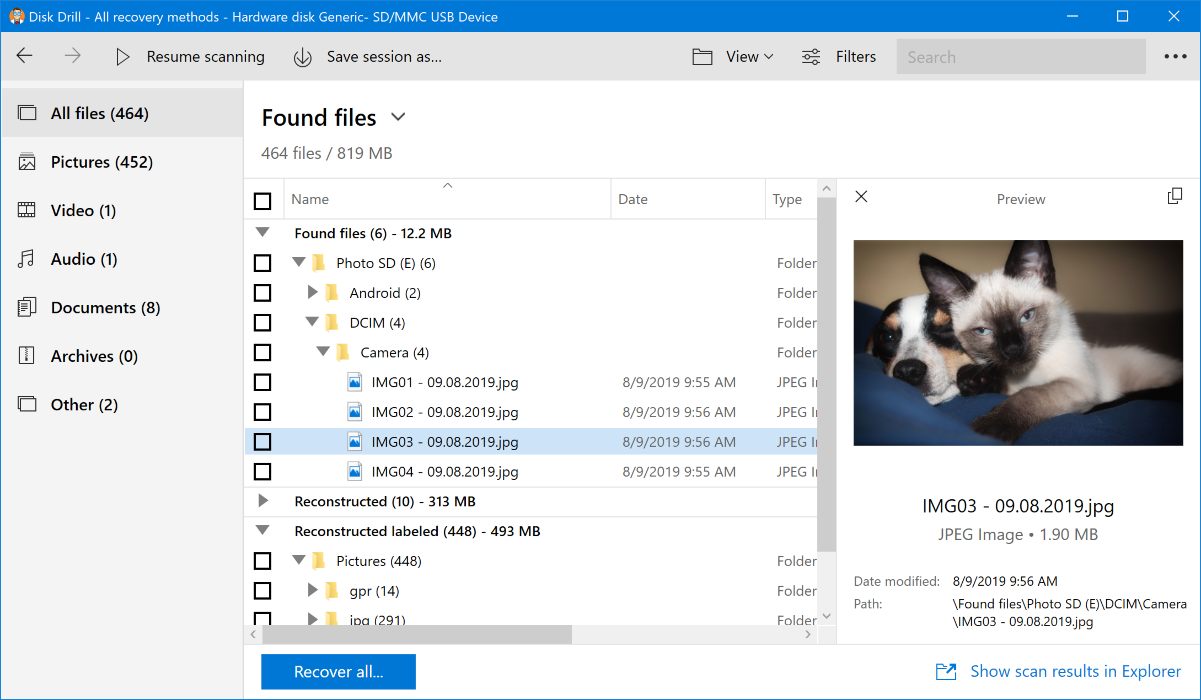
This file recovery tool takes the top spot because it works well for professionals and home-based users alike. It provides a comprehensive solution that generates data recovery options for almost every information type.
The advanced algorithms find and recover lost folders or files faster than other solutions perform their deep scans. That means you have more time available to manage your other responsibilities.
Several features stand out with this software, starting with the 400+ file formats it recognizes. Here is a brief overview of what you can expect with this product.
- File recovery services on external HDDs, SD cards, pen drives, and USB sticks.
- Partition recovery after deletion, reformatting, or data loss events.
- Bootable recovery disks are available to help with the system restoration process.
- Disk image backups to ensure a full recovery is possible.
- No-cost maintenance and monitoring tools are options for your Windows PC.
- Flexible filters that make it faster to find the files you need to save.
- A helpful preview pane that verifies the information found is something you want to be saved.
➡️ Disk Drill for Windows full review can be found here.
You can try Disk Drill for Windows (https://www.cleverfiles.com/free-data-recovery.html) for free. The platform offers up to 500 MB of no-cost recovery services to get a feel for its usability.
If you like what you see, the PRO version of Disk Drill retails for $89.
2. Recuva for Windows
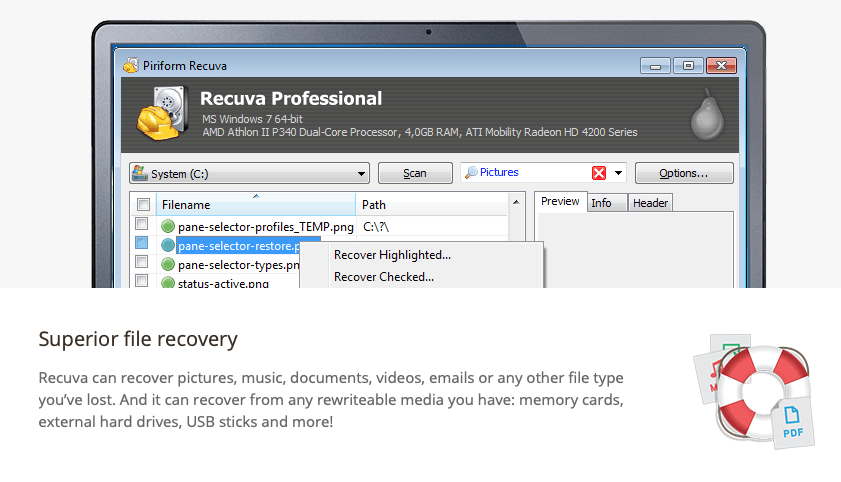
If you were a recent victim of identity theft, a top priority is to improve your security. You never know how someone might have found a back door into your computer. If you’ve discovered missing files while researching this issue, this tool can help you find them again.
Whether the files were accidentally or purposely deleted doesn’t matter when using Recuva (http://www.ccleaner.com/recuva). You’ll find that this tool can quickly find and recover those missing items so that you can take the next step forward.
Here are some of the additional benefits you can receive after downloading this tool for your Windows file recovery needs.
- Users gain access to a quick-start wizard that makes it fast and easy to recover their first files.
- It provides a deletion feature that securely removes files so that they become unrecoverable.
- An in-depth scan feature finds most file types that require restoration, including audio, video, and documentation.
- If you operate a virtual hard drive for added security, this software can still recover lost information.
- It can restore data from reformatted or lost partitions.
➡️ Recuva full review can be found here.
Pricing starts at $19.95 per year. The free version is a fully functional option to consider in some situations.
3. MiniTool for Windows

This file recovery tool for Windows offers cross-platform support for your Apple devices. If you run both operating systems at home, this one download covers almost every conceivable data loss scenario.
You have multiple licensing options with this product to meet your specific needs. It finds files that other systems miss without requiring an extensive time commitment.
It’s one of the few file recovery options you can find today that uses a CD and DVD drive feature to recover data from those mediums. If you have old CD-R discs lying around, it can help you restore that information.
Here is an overview of what you can expect when using MiniTool (https://www.minitool.com/store/data-recovery.html).
- It can recognize and recover files in a broad range of formatting options.
- You can recover information from numerous peripherals, including MP3 players, flash drives, and DSLR cameras.
- If you have a formatted partition or drive, the software can still find and restore missing files from those areas.
- You receive a 30-day guarantee if you’re not satisfied with the product.
➡️ Minitool Power Data Recovery review can be found here.
The lifetime usage plan with free upgrades retails for $99.
4. Stellar Data Recovery
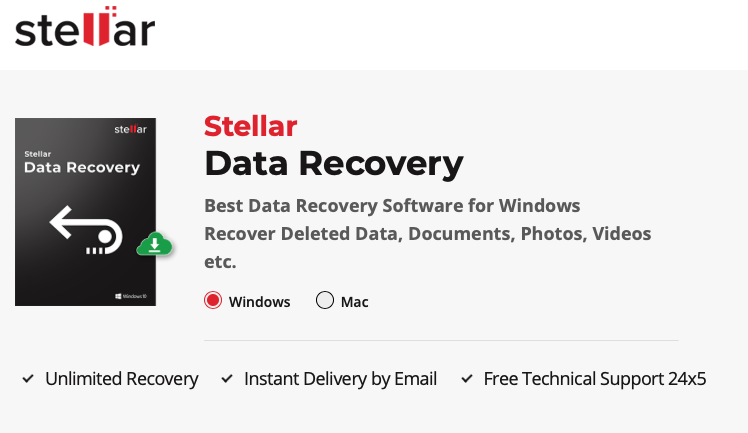
With several scanning options provided, this file recovery resource delivers consistent results. You get to tailor each search for the specific information loss experienced, saving tons of time if a critical file gets accidentally deleted.
That moment that you realize that a mistake happens is when you can begin the recovery process.
Advanced search capabilities are infused into this recovery tool so that you can find almost any file type.
These additional features are also worth reviewing with regard to Stellar Data Recovery (https://www.stellarinfo.com/disk-recovery/windows-data-recovery/buy-now.php).
➡️ Stellar Data Recovery review can be found here.
- It comes with six different plans to offer an affordable option for almost everyone.
- You can use the file recovery services for USB sticks, pen drives, and optical media.
- Internal and external drives are compatible with this software.
- The deep scan option picks up almost every lost file you can imagine.
- It provides one of the more affordable professional plans in the industry today.
5. OnTrack EasyRecovery
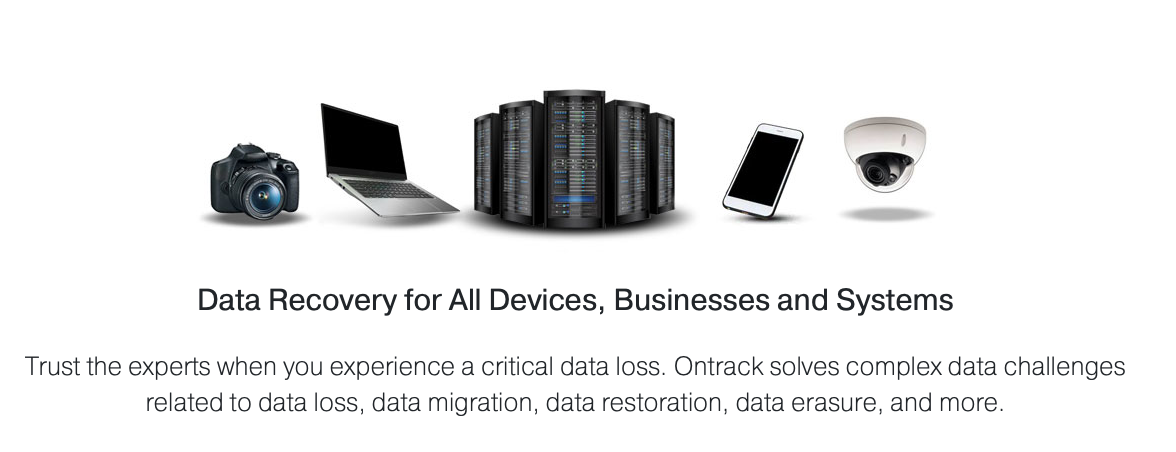
You’ll find several options available for this Windows file recovery option to download. This versatility might create more decisions to make, but it also develops new opportunities to retrieve your missing information.
The goal of this tool is to reverse your data loss entirely. If you select the Home edition (which is suitable for most users), you can recover entire folders that got accidentally deleted.
It also covers recovery needs after some files receive viral infections.
Here are some additional features to consider with OnTrack EasyRecovery (https://www.ontrack.com/en-us/data-recovery/software).
➡️ Ontrack EasyRecovery review can be found here.
- The free version provides users with up to 1GB of data recovery.
- Upgraded versions offer information retrieval from CDs and DVDs.
- If you go with the Premium version, you can repair corrupted photos and videos. It also offers the chance to clone your SSD or HDD.
- Commercial licensing options are available to those who are interested.
- The file sorting mechanism in this software is one of the easiest to use.
6. CrashPlan Cloud Services
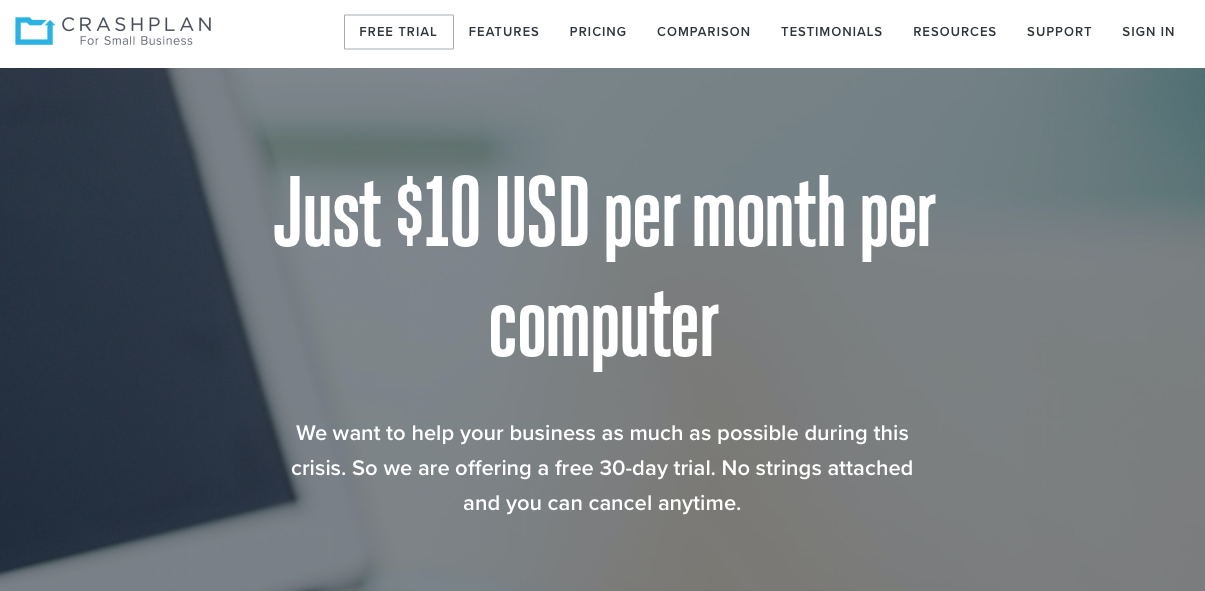
Although this file recovery solution targets small businesses with its services, this provider is worth considering from a personal computing view. At only $10 per PC, it’s cost-competitive with the other products found here.
It stores everything that you ever save on your computer. If you delete items from Windows, the file remains until it reaches your termination date with the cloud-based service. Since you’re in full control of when things disappear, you can keep stuff around for a long time!
These additional features also make CrashPlan (https://www.crashplan.com/en-us/pricing/) a worthy contender.
- You can switch off the backups feature when desired.
- The stored files in the cloud are fully encrypted to protect your privacy.
- Everything gets sorted into a virtual “bucket” that makes it easy to find whatever files you need.
- This service runs full-time in the background, ensuring that your work gets saved in real time.
- It combines a complete backup, much like a clone, while assisting with file recovery for Windows.
Since it is a cloud-based service, you have cross-platform benefits to consider with this product.
7. Wise Data Recovery
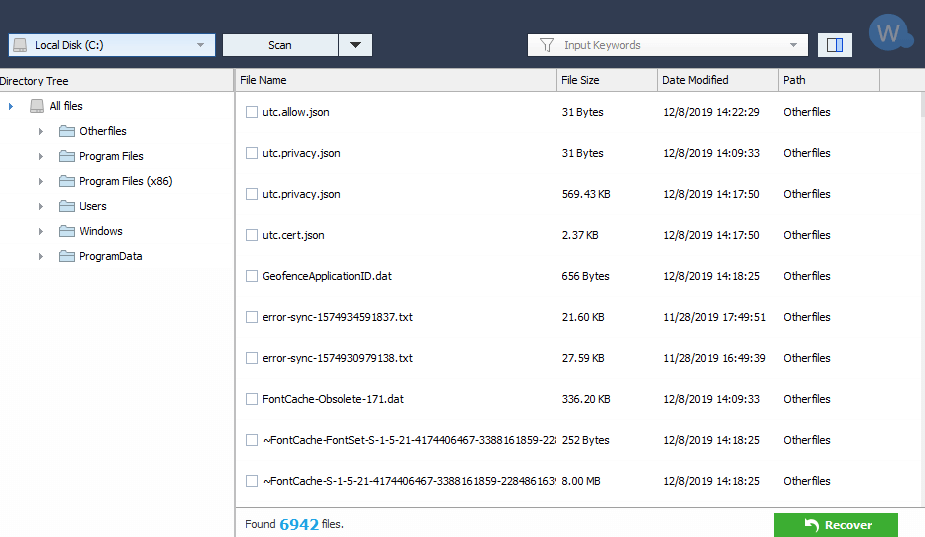
It’s difficult to beat what this file recovery tool provides with a few clicks. Although you won’t gain the benefits of a wizard to take you through the process, the interface is still reasonably intuitive.
After choosing the drive you want to search, all you need to do with Wise Data Recovery (http://www.wisecleaner.com/wise-data-recovery.html) is to click the Scan button below. You’ll start seeing results trickle in as the software does its work. Although it isn’t the fastest tool today, it certainly isn’t the slowest one either.
You can expect these additional benefits to be available when you start using this Windows file recovery tool.
- Users can recover individual files in seconds under the right circumstances.
- You can use the tool to recover an entire folder.
- The software uses a traffic light system to indicate the likelihood of file restoration.
- A preview feature lets you see what the file contains to know if you want it.
- Keyword searches reduce the number of delivered results to make the experience more manageable.
Pricing starts at $23.98 per month or $35.98 per year. Each purchase covers one Windows PC.
How Do You Manage Your File Recovery Needs?
For additional help, consider accessing these resources at your convenience.
- Recovery Apps to Restore Windows Files
https://7datarecovery.com/best-recovery-apps/ - File Recovery Solutions for Missing Data
https://www.handyrecovery.com/best-data-recovery-apps.html - Find Lost Files on Your Windows PC with These Downloads
https://www.cleverfiles.com/howto/top-5-data-recovery-software-windows.html - Resources and Supplemental Info for File and Data Recovery
https://en.wikipedia.org/wiki/Data_recovery - Free File Recovery Solutions for Everyone
https://fossbytes.com/top-best-free-data-recovery-software-2016/ - Best data recovery software in 2022 https://www.adamenfroy.com/best-data-recovery-software
What’s the Bottom Line?
Windows file recovery might seem like a complicated process, but it is relatively straightforward with these tools available. If you know how to delete information, you can restore it just as easily!
Each software option provides specific features that make it stand out from each competitor. Although some publishers clearly rise to the top, everyone has individualized needs to meet. That’s why a complete review of each download is often helpful.
The best file recovery for Windows solutions provides an affordable, straightforward user experience to retrieve your lost data. After evaluating each option, which one did you choose to use today?