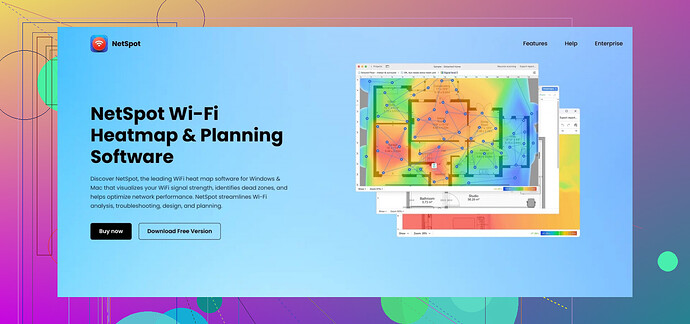Best WiFi Heatmap Software for Home, Small Business, and Enterprise
Wireless heatmap tools have become essential for optimizing WiFi networks. They help map signal strength, identify dead zones, and improve overall performance by visualizing connectivity patterns within a given area. Below, we explore the top WiFi heatmap programs, both free and premium, analyzing their key benefits, limitations, verdicts, and providing links for further exploration.
1. NetSpot - A Universal Favorite
Pros of NetSpot:
- Beginner-friendly interface for a seamless start.
- Flexible usage across home, business, and enterprise environments.
- Available for both Windows and macOS platforms.
Cons of NetSpot:
- The free version limits the number of survey points.
- Advanced functionality is locked behind a paid subscription.
Verdict:
This is the go-to software for anyone new to WiFi heatmapping or professionals who need reliable results. It strikes a perfect balance between simplicity and effectiveness, making it ideal for both casual and intensive use cases.
2. Ekahau AI Pro - Leading Choice for Enterprise
Strengths of Ekahau AI Pro:
- Features AI-driven tools for network planning and troubleshooting.
- Offers highly detailed heatmaps and detects signal interference.
- Tailored explicitly for extensive, high-demand enterprise networks.
Weaknesses:
- Significantly more expensive than other options.
- Primarily designed for trained IT professionals.
Verdict:
For larger organizations managing complex WiFi infrastructure, this high-performance tool is second to none. However, it’s undoubtedly overpowered for smaller environments or non-specialist users.
3. Acrylic Wi-Fi Heatmaps - Ideal for Small Businesses
![]() Check out Acrylic Wi-Fi Heatmaps
Check out Acrylic Wi-Fi Heatmaps
Why Choose Acrylic?
- A cost-effective alternative to pricier enterprise tools.
- Enriches network setups with clear graphical coverage overviews.
- Assists in planning optimal access point locations.
Why It May Not Work for Everyone:
- Restricted to Windows systems.
- Offers only a limited free trial.
Verdict:
Small business owners will find Acrylic Wi-Fi Heatmaps a valuable investment in boosting their wireless performance without breaking the bank.
4. SolarWinds Network Performance Monitor - Perfect for Large Businesses
![]() Discover SolarWinds Network Performance Monitor
Discover SolarWinds Network Performance Monitor
Advantages:
- Delivers real-time, dynamic WiFi heatmaps for instant insights.
- Robust enough to monitor networks spanning large spaces.
Drawbacks:
- Requires a Windows Server environment to function.
- Overly complex for smaller-scale network applications.
Verdict:
With SolarWinds, IT administrators managing expansive business networks will gain unmatched oversight and functionality. It is built for scalability and control rather than convenience.
5. VisiWave Site Survey - Best for Indoor and Outdoor Mapping
Standout Features:
- Unique in offering 3D visual representations of wireless coverage.
- Integrates GPS functionality for outdoor site mapping.
Limitations:
- Available exclusively on Windows.
- Does not support continuous real-time monitoring.
Verdict:
VisiWave shines as a niche solution for those requiring both indoor and outdoor survey capabilities, though its broader usage might feel limited.
6. TamoGraph Site Survey - The Professional’s Choice
Why Professionals Swear by It:
- Supports cutting-edge WiFi standards, including 802.11ax, 5GHz, and 6GHz.
- Compatible with Windows and macOS systems.
Room for Improvement:
- Doesn’t come with a free version; it’s entirely paid.
- Lacks a complementary mobile application.
Verdict:
Ranking as a cost-effective competitor to more premium enterprise options, TamoGraph is perfect for seasoned IT professionals looking for top-tier features on a budget.
7. MetaGeek inSSIDer - Quick & Simple WiFi Analysis
Key Positives:
- Swiftly scans WiFi networks and detects issues.
- Identifies interference and suggests optimal channels.
Shortcomings:
- Lacks a dedicated heatmap feature.
- Supports only the Windows OS.
Verdict:
While this tool is excellent for diagnosing connectivity problems, it doesn’t provide the in-depth heatmapping features competitors offer. Think of it as a fast diagnostic aid rather than a comprehensive survey tool.
Final Recommendations
- Best All-Around Solution: NetSpot

- Top Pick for Enterprises: Ekahau AI Pro

- Best Value for Small Businesses: Acrylic Wi-Fi Heatmaps

Whether you’re setting up a home office, optimizing a café’s internet for patrons, or managing corporate networks across multiple buildings, the right WiFi heatmap software can save you time and enhance your connectivity experience. Select the tool that best fits your specific needs to achieve unparalleled wireless performance.