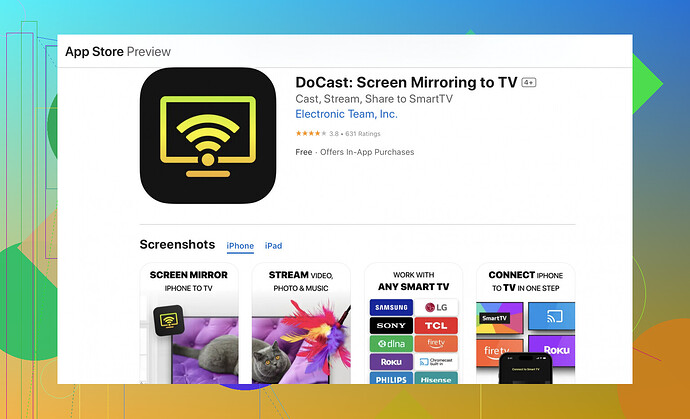Have you enabled screen mirroring on your Hisense TV’s settings? Sometimes, certain Hisense models don’t support AirPlay directly, but you can still mirror your iPhone using third-party apps. Double-check that both your TV and iPhone are on the same Wi-Fi network, too.
You might wanna give the DoCast app a shot. It’s designed specifically to make mirroring iPhones to smart TVs smoother, including Hisense models. Download DoCast from the App Store, connect both devices to the same wireless network, and follow the in-app instructions to mirror your screen.
In case you still face issues, some users have had success by updating their TV’s firmware or even doing a factory reset. Also, ensure your iOS is updated to the latest version.
Keep us posted on what works for you. Good luck!