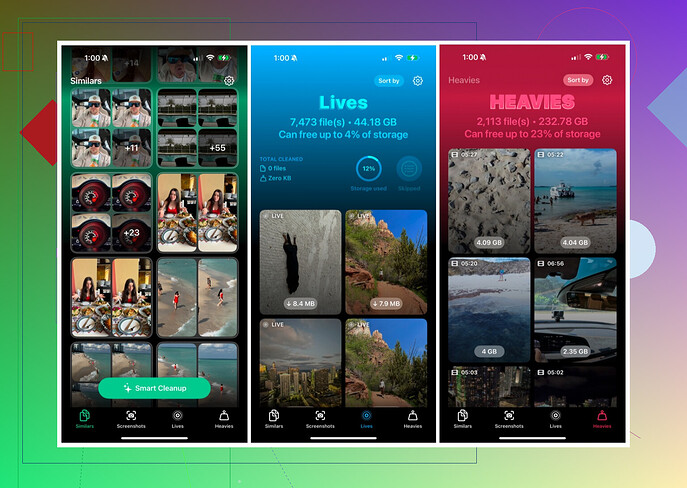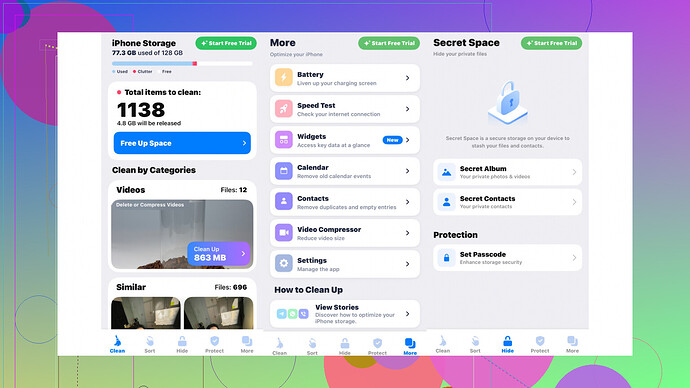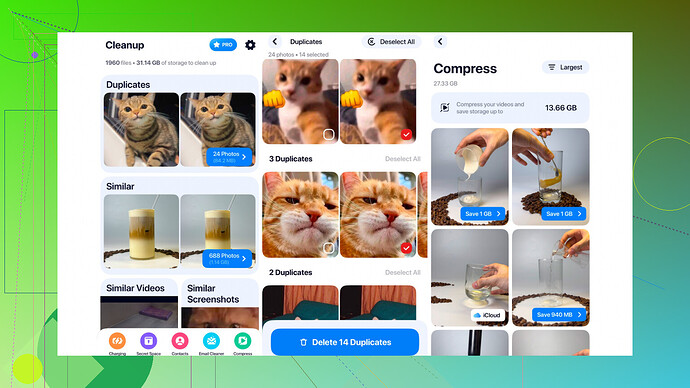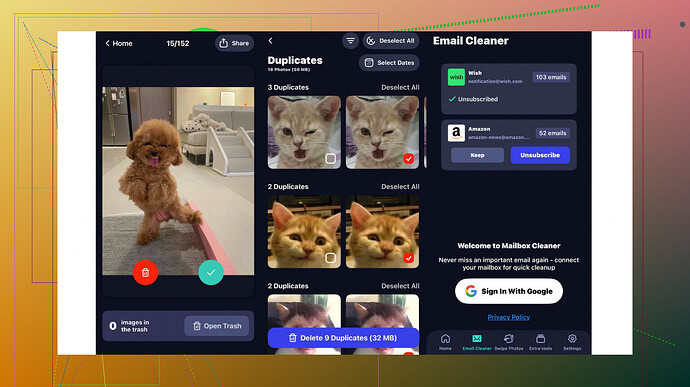iPhone Cleaner Apps: A Comprehensive Experience-Based Review
Having tested several iPhone cleaner apps to determine which ones truly optimize storage and remove duplicate photos, I’ve compiled detailed findings and insights below. Here’s how they stack up!
 Top Pick: Clever Cleaner
Top Pick: Clever Cleaner
Clever Cleaner - Best iPhone Cleaner App
Standout Features
- Deletes duplicate and similar photos effortlessly.
- Identifies and removes large video files.
- Compresses Live Photos for space savings.
- Cleans out unused screenshots.
Pricing Structure
- Free Version: No hidden costs, no ads, and no premium version. Completely free.
What Sets It Apart?
![]() Totally Free: No annoying ads, paywalls, or daily usage caps.
Totally Free: No annoying ads, paywalls, or daily usage caps.
![]() Speedy Performance: Scanned a 20,000-photo library in under 3 minutes.
Speedy Performance: Scanned a 20,000-photo library in under 3 minutes.
![]() Decent AI: Identified most blurry and duplicate images accurately.
Decent AI: Identified most blurry and duplicate images accurately.
![]() Storage Recovery at Its Best: Freed up a whopping 32GB without extra effort.
Storage Recovery at Its Best: Freed up a whopping 32GB without extra effort.
Room for Improvement
![]() No Email or Contact Cleanup: Unlike some competitors, lacks features for digital hygiene beyond photos and videos.
No Email or Contact Cleanup: Unlike some competitors, lacks features for digital hygiene beyond photos and videos.
![]() AI Hiccups: Occasionally marked odd selections as ‘best photos,’ necessitating manual review.
AI Hiccups: Occasionally marked odd selections as ‘best photos,’ necessitating manual review.
Verdict
![]() 4.9 / 5
4.9 / 5
For a 100% free app, Clever Cleaner is hard to beat. If you’re seeking simplicity with powerful functionality, this app delivers.
2. Cleaner Kit – More Than Just a Cleaner
Clean Up Storage - Cleaner Kit
Free Features
- Limited file cleanup requires watching some ads.
- Organizes contacts and manages calendars efficiently.
Premium Features & Pricing
- Removes file cleanup limits.
- Compresses video files.
- Unique charging animations and internet speed tests.
- Hides sensitive files and enhances device security.
- Ad-free user experience.
- Weekly Subscription: $5.99 | Yearly Subscription: $29.99.
Highlights
![]() Multifunctional App: Goes beyond cleaning by offering security, widget customization, and internet monitoring tools.
Multifunctional App: Goes beyond cleaning by offering security, widget customization, and internet monitoring tools.
![]() User-Friendly Design: Streamlined interface ensures effortless navigation and operation.
User-Friendly Design: Streamlined interface ensures effortless navigation and operation.
![]() Device Security Perks: Built-in security for Wi-Fi and browsing.
Device Security Perks: Built-in security for Wi-Fi and browsing.
![]() Moderate Ads: Only minimal interruptions compared to many rivals.
Moderate Ads: Only minimal interruptions compared to many rivals.
Drawbacks
![]() Ad Viewing: Free version requires ad watching before cleanup tasks.
Ad Viewing: Free version requires ad watching before cleanup tasks.
![]() Limited Backup Options: Might slightly limit advanced photo recovery uses.
Limited Backup Options: Might slightly limit advanced photo recovery uses.
Verdict
![]() 4.6 / 5
4.6 / 5
Beyond a basic cleaner, Cleaner Kit integrates handy tools like speed testing and security features. Though ads in the free plan could be annoying, its value-packed premium version makes it a top contender for versatile use.
3. Cleanup App – Test Before Paying
Cleanup App - Phone Storage Cleaner
Free Features
- 15 photos or videos cleanup limit.
- Secret storage capabilities (requires ad-watching for activation).
- Limited access to contact/email managers and video compression tools.
Premium Features & Pricing
- Unlimited cleaning tools and ad-free interface.
- Compress videos, organize emails, and manage contacts.
- Unlocks secret storage.
- Weekly Plan: $6.99 | Lifetime Purchase: $39.99.
Strengths
![]() Feature Preview: The free plan provides a good sense of functionality, letting users gauge efficiency before committing financially.
Feature Preview: The free plan provides a good sense of functionality, letting users gauge efficiency before committing financially.
![]() Wide Variety of Tools: Ideal for managing diverse storage types, beyond photos and videos.
Wide Variety of Tools: Ideal for managing diverse storage types, beyond photos and videos.
![]() Accessible Design: Straightforward interface assists with smooth navigation.
Accessible Design: Straightforward interface assists with smooth navigation.
Flaws
![]() Inconsistent Results: Some photos identified as ‘similar’ were plainly unrelated.
Inconsistent Results: Some photos identified as ‘similar’ were plainly unrelated.
![]() Pricing Challenges: Weekly subscription seems steep compared to alternatives.
Pricing Challenges: Weekly subscription seems steep compared to alternatives.
Verdict
![]() 4.0 / 5
4.0 / 5
Cleanup App’s free plan allows most features to be tested, though ongoing subscription costs may be a drawback for some users. Nonetheless, the broad range of tools makes it a decent cleaning app worth considering.
4. Cleaner Guru – Polished Yet Paywalled
Free Features
- Unfortunately, none are offered in its no-cost version.
Premium Features & Pricing
- Intuitive photo and video cleaning via smart detection.
- Swipe-based cleaning functionality.
- Video compression, secret storage, and email cleaning.
- Premium Subscriptions:
- $7.99 (Pro) weekly.
- $6.99 (Lite) weekly.
Advantages
![]() Advertisement-Free: Clean usage without interruptions.
Advertisement-Free: Clean usage without interruptions.
![]() Visually Sleek: A refined, modern interface makes it feel top-tier.
Visually Sleek: A refined, modern interface makes it feel top-tier.
![]() Unique Features: Email cleaning and secret storage stand out from competitors.
Unique Features: Email cleaning and secret storage stand out from competitors.
![]() Optimal Scanning Efficiency: Quick analysis saves time.
Optimal Scanning Efficiency: Quick analysis saves time.
Disadvantages
![]() Trial Requirement: No free features to test the app prior to subscribing—users must rely on the 7-day trial to assess fit.
Trial Requirement: No free features to test the app prior to subscribing—users must rely on the 7-day trial to assess fit.
![]() Rigid Plans: Only weekly subscriptions, with no monthly or annual options for flexibility.
Rigid Plans: Only weekly subscriptions, with no monthly or annual options for flexibility.
Verdict
![]() 4 / 5
4 / 5
Cleaner Guru’s polished interface and niche features like email organization make it an appealing choice for users willing to invest upfront. However, its constraints around free access and rigid subscriptions may deter budget-conscious users.
Final Recommendations
Each app on this list has its strengths and weaknesses, making the choice between them largely dependent on your needs:
- For Budget-Conscious Users: Clever Cleaner offers a solid, cost-free solution with remarkable efficiency.
- For Advanced Features: Cleaner Kit strikes a balance between cleaning and added tools like speed tests and increased security.
- For Trial-and-Error Explorers: Cleanup App lets you explore most features without upfront payment.
- For Premium Seekers: Cleaner Guru is ideal for those prioritizing aesthetics, speed, and additional perks like email cleaning.
Helpful Resources for Further Reading and Exploration
- Free Clever Cleaner App video on YouTube
- iPhone Cleaner apps review on InsanelyMac
- Clever Cleaner’s Official Homepage
- How to Delete Duplicate Photos on iPhone – Reddit Guide
- iOS Cleaner App Reviews – Macgasm
- Clever Cleaner Post on Reddit
By leveraging these tools, you’ll be well-armed to optimize your iPhone’s performance and regain valuable storage!